Best free live chat software (or free trial)
Connect with customers in real-time via live chat and messaging—for free.
A guide to the best free live chat
Last updated February 24, 2025
When a business is present, informed, and helpful where (and when) their customers are, good things follow. Among those “good things” are referrals, recommendations, repeat business, and larger orders. And few things help businesses become more present, informed, and helpful than free live chat software.
With the rapid growth of messaging—in 2020, almost a third of customers first tried messaging to communicate with a company—live chat software enables you to engage with customers on their terms, at their convenience, without overburdening your agents.
In the sections that follow, you’ll learn everything you need to know about free live chat.
- Why add a free live chat software to your site?
- What are features of free live chat software?
- What are the benefits of installing a free chat for your website?
- How do you add free live chat to a website?
- What are the best free live chat software & apps?
- A summary of the best free chat software applications
- How to choose the right free live chat software?
- Frequently asked questions
- Try Zendesk live chat for free
Why add a free live chat software to your site?
The simplest reason to add free live chat software to your site is that, chances are, your customers want it. As mentioned above, an increasing number of customers have started to use messaging to interact with companies. And 74 percent of those new adopters of messaging say they plan to continue using these new channels.
But beyond customer preference, real-time chat support with free live chat software (or live chat free trial) empowers your agents to respond quickly and provide the experience prospects and customers want. And according to our data, support teams with the fastest resolution times and highest satisfaction scores are more likely to be messaging with their customers.
To top it all off, free chat for website helps you provide all this better service without great expense or long-term commitments.
What are features of free live chat software?
As you might expect, the features of free live chat software are limited compared to paid versions. Still, there are several valuable features you’ll usually find in the best free live chat apps. When you’re researching free live chat tools, here are the five features to look for and evaluate.
Basic integrations
The best free live chat software offers integrations with several of the most popular apps. The most essential integrations allow you to connect your CRM, customer support software, and billing tools so your agents can provide contextually relevant service at scale. Without a solid set of integrations, your agents will be forced to patch together information in various silos. This causes all kinds of undesirable outcomes like a customer having to repeat themselves or a service agent missing the chance to enhance the customer service experience with, for example, a relevant product recommendation.
Chatbots
If free live chat software had a secret sauce, chatbots would be it. To be sure, live chat is a powerful medium through which brands and customers can have valuable conversations. But without a chatbot, chat software wouldn’t provide the scalability that makes it so essential for many of today’s modern businesses. Of course, the chatbots that you’ll find in free live chat software won’t be nearly as sophisticated as in paid tools.
Still, using a chatbot with your free live chat tool can give you a great feel for the value it could provide for your organization.
Smart triggers
With smart triggers, your service agents and sales team can reach out to individual website visitors in real-time. You can also configure smart triggers so a chatbot reaches out to website visitors in a predetermined scenario. For example, you could create a trigger that fires when a customer has become inactive on the checkout page. When that trigger fires, either your chatbot or a live agent can reach out to the customer and answer any questions that might help them complete their purchase.
Chat management, routing, and tagging
Much of the power of paid or free live chat software is how it helps you manage customer conversations. Typically, free live chat software will allow you to route chats to the proper agent and send default messages to customers in line. More advanced features that you can access in a live chat free trial include chat routing automation and advanced queue management.
Basic metrics and reporting
Live chat free implementations are most successful when their impact on the business is closely tracked. That’s what makes metrics and reporting such an essential feature, even in free live chat software. Of course, free live chat apps tend to restrict the sophistication of their analytics features. That said, you can still get useful feedback about your live chat performance with a few basic but essential metrics and KPIs.
The three to look for in your live chat software are:
- Chat to conversion rate
- Average wait time
- Missed chats
What are the benefits of installing a free chat for your website?
Enable your agents to operate at scale
Free chat software is like a superpower for your support agents. It enables each agent to prioritize high-value support requests by:
- Automatically routing conversations to the right agent.
- Proactively engaging customers with contextually relevant prompts.
- Providing customer self-service options by serving up knowledge base content.
All of these capabilities enable agents to deliver higher quality service without ballooning your staffing expense.
Provide more ways to engage your prospects and customers
Everyone has preferred communication methods. Some like to chat, some like to talk, and others like in-person experiences. By adding live chat free to your website, you're making yourself available to those who lean towards a chat preference. Make your customers comfortable and they will be more likely to buy more and stay longer.
Plus, with chatbots and self-service knowledge bases, live chat software makes support available 24 hours a day, 7 days a week. So even when your agents are offline, customers still have options.
Increase customer lifetime value
According to a Zendesk survey of 1044 online consumers, 87% of those who reported a good service experience said that experience changed their future buying behavior. 67% said the experience made them more likely to recommend products or services to others. And 54% said a good experience made them consider purchasing more products and services.
In these ways—and many others—the positive experiences enabled by free chat software on your website increases the value of your existing and prospective customers.
How do you add free live chat to a website?
How you add live chat to your website will depend on which live chat platform you’re using. But it should be a very simple setup. With Zendesk, all you have to do is add your custom script into the source code of the pages where you want the chat widget to appear. Then, you simply hit publish and your chat will be live.
Of course, you may also want to customize the chat window with your branding, set up canned responses, and more. If you’re interested in learning more about how to configure your custom chat with Zendesk, read our support documentation.
What are the best free live chat software & apps (or free trial)?
-
Zendesk live chat software -
LiveChat -
Olark -
Tars Chatbot -
ChatrHub -
Geckoboard -
Zendesk QA (formerly Klaus) -
Chatdesk -
Telegram
-
Chatlayer -
Slack -
Live Agent -
Facebook Messenger -
Chatport -
WhatsApp -
LINE -
Instagram Direct
1. Zendesk live chat software

Zendesk live chat software (formerly known as Zendesk Chat) is a robust tool that empowers your agents to engage customers via live chat and so much more. With a free trial of Zendesk, your team will have access to intuitive automations, full conversation histories, built-in social messaging integrations, in-app and website live chat, chatbot builders, and much more.
And since live chat doesn’t exist in a vacuum, Zendesk is designed to connect ongoing conversations with your customers across all channels. Plus, through the Zendesk Suite, all this is available on a flexible, open platform that’s fully customizable for all your branding and customer service needs. Whether you need to integrate real-time analytics, CRMs, social media channels, or anything in between, Zendesk has you covered.
Through Flow Builder, Zendesk’s drag-and-drop conversation design interface, even non-developers can create chat flows that address a wide range of specific scenarios. And Zendesk’s AI chatbot, Answer Bot, provides links to relevant help center content or hands the query off to a live agent, making it easy for customers to help themselves.
To top it all off, Zendesk also offers Sunshine Conversations which allows agents to access and view information from all your business systems from within the Zendesk platform. This includes data from just about anywhere you collect customer data—from third-party chatbots to payment processors and every system in between. Sunshine also offers proactive and group messaging for restaurants, marketplace apps, and customers. Just keep in mind that these features are only accessible if you purchase Sunshine Conversations.
Zendesk Messenger features include:
- Chatbot builder
- Third-party chatbot integrations
- Chat queue management
- Proactive responses
- Live chat customization
- Native knowledge base, CRM, and other integrations
- Analytics dashboards
- Pre-built apps
- API access
- Secure access options
Learn more about Zendesk for messaging
2. LiveChat

LiveChat offers four plans: Starter, Team, Business, and Enterprise. And you can start using LiveChat’s Team plan right away, no credit card required, with a 14-day LiveChat free trial. The Team plan offers live chat functionality for your website, apps, and Facebook Messenger. It also comes with an email-based ticketing system.
LiveChat is built to connect your agents and customers with maximum context. Its pre-chat survey makes it easy to collect contact details and shows your agents which page the customer is currently viewing. Plus, live chat must-haves like canned responses, tagging, and smart routing come with LiveChat’s Team plan.
LiveChat Features (Free Trial)
- Pre-chat and post-chat surveys
- Multi-website support
- Chat tagging
- Smart and manual chat routing
- Chat widget for website, apps, and Facebook Messenger
- Create tickets from chat
- API and social media integrations
Learn more about LiveChat for Zendesk
3. Olark
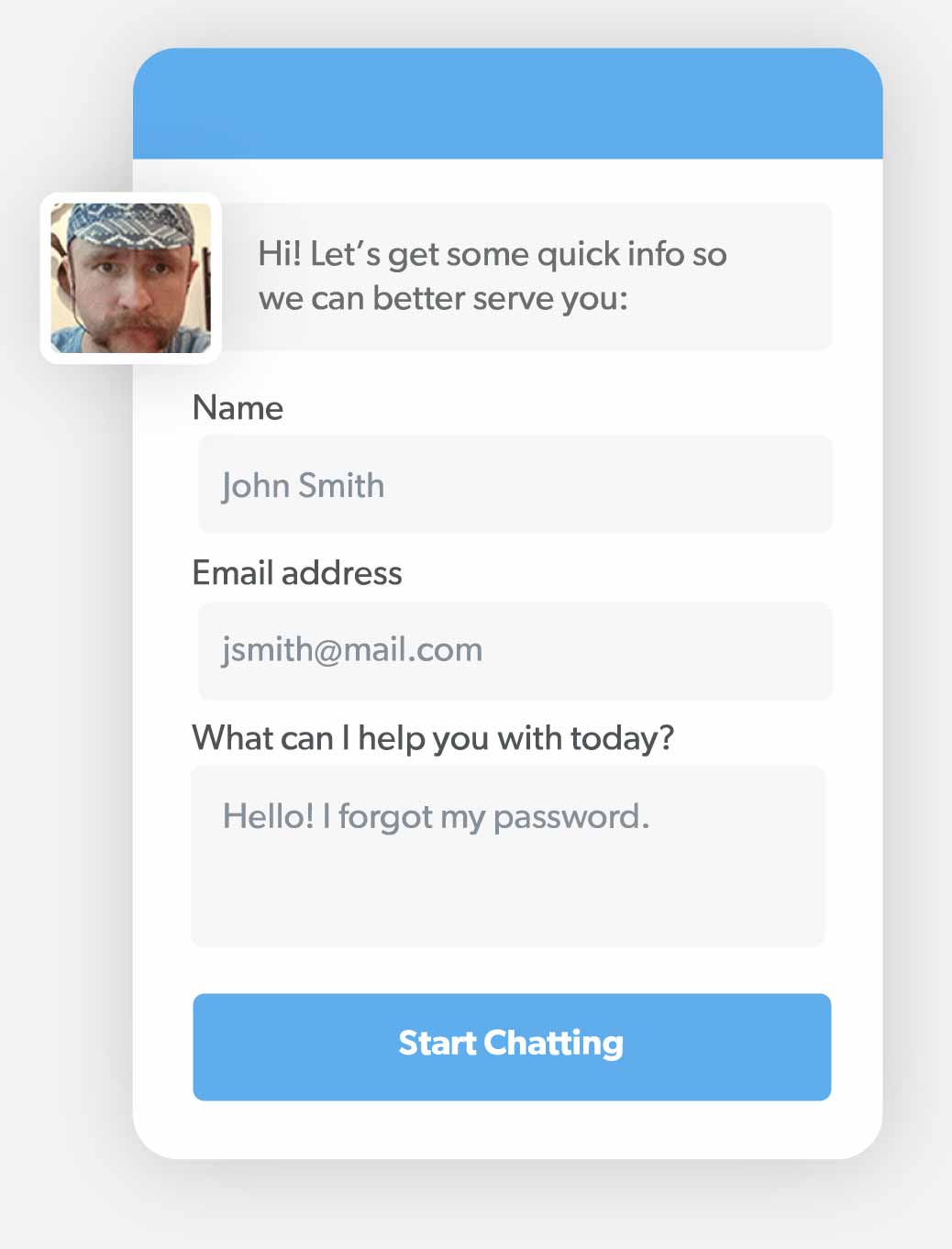
Olark is a unique live chat software in regards to its pricing structure. All plans come with the same set of core features and you have the option to upgrade with Powerups. You can also upgrade your plan by switching to Olark Pro with Chatbot Copilot which gives you access to Olark’s chatbot.
All Olark plans come with a 14-day free trial at the end of which you can downgrade to a free account. The free account gives you access to Olark’s Chat Console where you can engage with customers and route chats, but its feature set is limited. Not only that, the free account limits you to one agent and 20 chats per month.
Features of Olark’s Free Plan
- Javascript API
- Unlimited domains
- Chat routing
- Website chat widget
- Offline messaging
- Mobile chat clients
- File uploads
Learn more about Olark for Zendesk
4. Tars Chatbots

Tars Chatbots are unique chatbots designed to automate answers to simple customer queries and hand off more complicated queries to live agents. In cases where the bot handles the query, it also collects the customer’s contact details which it feeds into your CRM.
Tars makes it easy to build your own chatbots with pre-built chatbot templates and a visual, drag-and-drop interface. You can deliver your chatbot on WhatsApp, as a website widget, or its own page. Through their 14-day free trial, you can fully access the Tars Chatbot platform. There is no free plan though, so if you don’t sign up for a paid plan before 14 days, all your chatbots will be disabled.
Tars Chatbots Features (Free Trial)
- Three web chatbots
- Two chatbots designed for free
- 10,000 chats/month
- Five users
- One WhatsApp API
- Reporting and analytics
- Payment integration
Learn more about Tars Chatbots for Zendesk
5. ChatrHub

ChatrHub allows you to build complex, AI-powered chatbots for free. You can deploy these chatbots on multiple websites, text messages, and/or social media. To ensure the AI conversations are going well, ChatrHub allows you to monitor conversations and interject with a live agent if needed. Plus, you can integrate your other customer service system to automate self-service, route tickets from chat, and more.
While ChatrHub’s chat is free, you’ll need to pay if you want to upgrade to other channels like video chat, voice chat, and email. Also, other than some basic capabilities like tracking conversion and resolution rates, you’ll need to upgrade for advanced reporting features.
Features of ChatrHub’s Free Plan
- Automatic chat and text
- Conversation routing
- Templated conversation workflows
- Conversion and resolution rate reporting
- Chat history
Learn more about ChatrHub for Zendesk
6. Geckoboard

Geckoboard is powerful software that enables your team to pull in data from your customer support tools and consolidate it into an attractive, shareable dashboard. Geckoboard makes it easy to create intuitive dashboards with real-time data to keep your team on top of issues as they arise. At the same time, you can use Geckoboard to monitor progress towards goals and performance on KPIs.
Plus, Geckoboard is designed to make it easy to share dashboards within the customer support team and with external departments. That way, everyone who needs it gets visibility into the incredible work of your service team. There’s no free version of Geckoboard, but you can get a 14-day free trial of any one of Geckoboard’s four plans.
Geckoboard Team Plan Features (Free trial)
- 5 dashboards and 10 users
- 60+ data sources
- Connect to (up to 3) TVs
- Custom logos
- Shareable links
- Mobile access
Learn more about GeckoBoard for Zendesk
7. Zendesk QA (formerly Klaus)

Zendesk QA (formerly Klaus) aims to solve a similar problem to Geckoboard but in a much different way. Like Geckoboard, Zendesk QA (formerly Klaus) provides dashboards centered around KPIs such as CSAT, FCR, and NPS. But that’s where the similarities end. In addition to its function as an analytics dashboard, Zendesk QA (formerly Klaus) is also a quality assurance tool for customer service managers.
Using Zendesk QA (formerly Klaus), managers can pull in conversation samples to review, rate, and provide feedback on. On the other end, agents can improve and develop with regular, transparent and actionable feedback. Zendesk QA (formerly Klaus) is available via free trial but there is no free plan.
Zendesk QA (formerly Klaus) Features (Free trial)
- CRM and helpdesk integrations
- CSV export and easy API integration
- Sentiment analysis
- Unlimited conversation reviews
- Dynamic scorecards
- Daily, weekly or monthly review goals
- Multiple rating scales per conversation
- Root cause analysis
Learn more about Zendesk QA (formerly Klaus) for Zendesk
8. Chatdesk Trends

Chatdesk Trends provides software that collects, consolidates, and analyzes customer feedback for your business. Among other things, you can use Chatdesk Trends to mine customer conversations and feedback for top reasons for contact, shipping issues, product defects, website/app bugs, and top reasons for returns or cancellations.
Chatdesk simplifies sentiment analysis of customer conversations on email, chat, and social media. It also pulls in data from Amazon and App Store reviews as well as any CSAT or NPS surveys you’ve run.
Chatdesk’s Free Plan Features
- 1,000 tickets per month
- Drill-down analysis
- Export to CSV
- Unlimited dashboard users
- Sentiment analysis of social, email, and chat
Learn more about Chatdesk for Zendesk
9. Telegram
In countries where messaging and/or social media apps are banned, Telegram’s end-to-end encryption allows citizens to communicate safely. Yet even in countries without oppressive governments, users are showing a preference for keeping their conversations private. In short, as business and personal communication goes increasingly digital, end-to-end encryption is becoming a must-have in messaging.
With Telegram and Zendesk Support’s integration, you service agents can deliver great service in the private manner that many customers demand. In April 2020, Telegram boasted 400 million monthly active users. You can use Telegram to access this audience in two main ways (both free); groups and channels or through Telegram’s Bot API.
Free Features of Telegram
- Bot API
- End-to-end encryption
- Channels
- Groups
- Chat folders
- Video editing
- Animated stickers
Learn more about using Telegram with Zendesk
10. Chatlayer
With Chatlayer, non-developers can easily build and manage conversational AI chatbots. The free live chat free of Chatlayer lasts for 30 days and equips you with a powerful Natural Language Processing algorithm that understands over 100 languages. When it’s integrated with your live chat software, you can use Chatlayer to resolve repetitive queries and collect customer data for your agents.
Chatlayer also allows for handing conversations over to live agents once the bot has served its purpose. When integrated with Zendesk Chat, for instance, agents can view the entire history of the bot's conversation with the customer. Just keep in mind that the Chatlayer integration is only available on the Zendesk Chat Enterprise plan.
Chatlayer Features
- No-code interface
- Built-in analytics
- Live agent chat handover
- SMS and social media integrations
- ISO 27001 certified
- Multi-language support
Learn more about Chatlayer for Zendesk
11. Slack

The ever-popular Slack is so versatile you can use it to streamline backend communication between your service agents and/or chat with customers directly. And you can organize, create, and act on support tickets using a designated Slack channel. Put simply, the flexibility of Slack means you can use it for a variety of functions that a typical live chat software solution handles.
Slack does have a free version and you can request a free trial of any paid plan. The free version limits your message history, external collaboration, and certain security features. So if you plan to use Slack to manage internal communications, the free plan could work for you. But if you’d like to use Slack as free live chat software, you’ll need to do a free trial of one of their paid plans.
Slack Free Plan Features
- Message history
- Up to 10 native integrations
- 5 GB of file storage
- Two-factor authentication
- One-on-one voice and video calls
12. LiveAgent

In addition to its live chat features, LiveAgents provides plans with ticketing and reporting which may be of interest if you’re looking for help desk software. LiveAgents offers free trials for all of its plans and also includes a free live chat software plan. The main limitation of its live chat free plan is that you only get one chat button.
So if you want to set up multiple chat options for various departments, you’ll need to upgrade to a paid plan. Also, if you opt for the free plan, you won’t have access to time-saving features like canned and predefined answers. Other than its live chat capabilities, LiveAgent’s free live chat app includes basic reporting, multiple language support, and native knowledge base.
Features (free plan)
- API and mobile SDK
- One live chat widget
- Basic reporting
- Ticket management
- Customer forum
- Knowledge management
13. Facebook Messenger

Social media, and Facebook, in particular, are increasingly popular mediums for customers reaching out to brands. With its free version, Facebook Messenger enables your reps to carry on one-to-one conversations using private messages so you can answer questions and build relationships.
You’ll respond to and manage messages through your Facebook Page Inbox, so you’ll need a Facebook Business page. Once your page is set up, you can respond to messages that come through Messenger and/or Instagram Direct. And if you integrate Facebook Messenger with a tool like Zendesk, you can manage these conversations all in one place.
Free Facebook Messenger Features
- Messenger and Instagram Direct inboxes
- Multimedia messaging support
- Audio recordings
- Custom chat themes
- Instagram integration
Learn more about using Facebook Messenger with Zendesk
14. Chatport
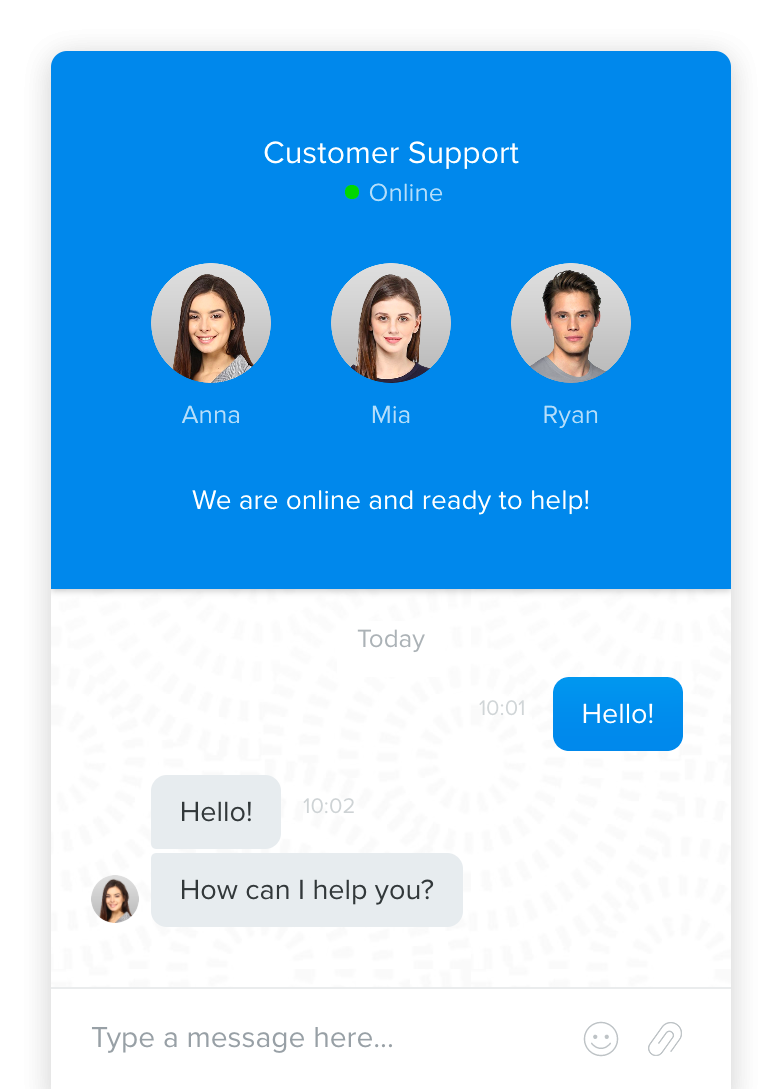
Chatport’s live chat free plan is designed to help you take the first step in starting live conversations with your customers. Their free plan enables you to create a basic live chat widget in their mobile, desktop, or browser-based app. You can host the widget on as many sites as you like but on their free plan, you’re limited to one user.
Chatports paid plans offer more advanced features such as automated responders, an API, social media integrations and more. If you’d like to try Chatport’s paid plan, you can sign up for a free 14-day trial.
Features (Free plan)
- One user
- 30-day conversation history
- Unlimited chats per live agent
- Mobile, desktop, and browser app
15. WhatsApp

Live chat and messaging is all about meeting your customers where they already hang out. And as of 2021, WhatsApp is the most popular messaging app in the world with two billion users. So if you want to expand your reach, WhatsApp is worth considering. The app is particularly popular in Europe, Southeast Asia, the Middle East, and Latin America.
Combined with Zendesk via Sunshine Conversations you can connect WhatsApp to keep in touch with customers, integrate automations, trigger messages, and scale your live chat operation. Plus, WhatsApp enables you to showcase products and services in a catalog. And a WhatsApp Business account is free to download.
Features
- Product catalogues
- API
- Booking and payments
- Voice and video calls
- Document sharing
- Automation integrations
Learn more about using WhatsApp with Zendesk
16. LINE
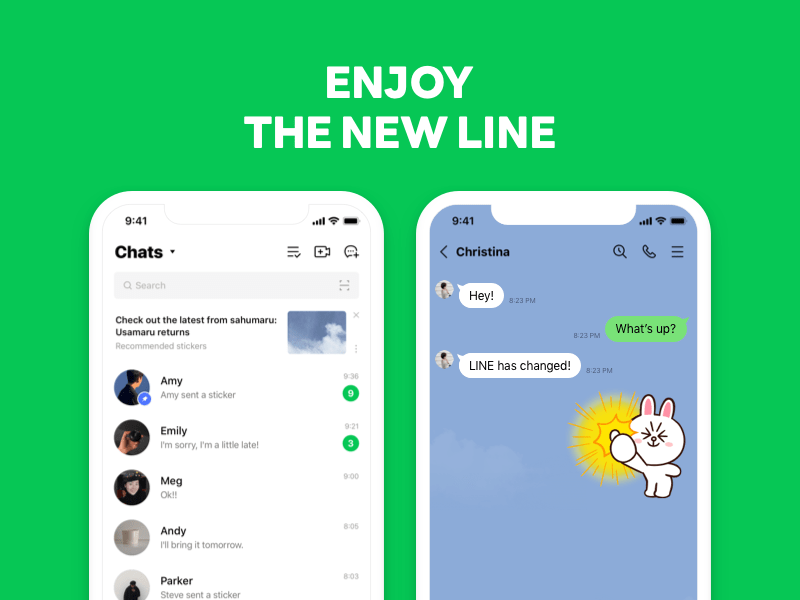
If live chat is part of your customer support or sales strategy and you have customers in Japan, Thailand, or Taiwan, connecting LINE is a no brainer. But even beyond these countries, LINE has a large presence, with 167 million monthly active users. Integrated with the Zendesk Suite, LINE greatly expands the range of channels support teams through which your customers can engage with your business.
LINE offers users and businesses the ability to show their personalities with silly stickers, such as the Mario Brothers or Baby Yoda. You can start with LINE for free with 500 messages per month. And since LINE accounts are priced based on the volume of messages sent, you can scale your LINE messaging according to your business’s needs.
Features
- Stickers
- Video and voice calls
- LINE Creators Market
- Chat-based consultations
- Payments
- LINE Games
17. Instagram Direct

Sales, marketing, and customer support are all about context. And Instagram’s powerful content curation algorithms are especially well-suited to provide content that exists at the intersection of your customer’s interest and your business’s goals. With Instagram Direct, your sales reps, marketing professionals, and service agents can start consistently relevant conversations.
And since Instagram has introduced shopping to its platform, retailers can leverage IG as a new sales channel. On top of all that, Instagram Direct is very popular among the Millennial and Gen Z demographic—a large consumer base that’ll only continue to grow in size and buying power.
Features
- Group messages
- Video chats
- Message effects, custom reactions, and selfie stickers
- Customizable chats
- Native Messenger and WhatsApp integrations
- Disappearing messages
Learn more about using Instagram Direct with Zendesk
A summary of the best free chat software applications (or free trial)
Live chat software | Chatbots | Basic Integrations | Automation | Reporting |
|---|---|---|---|---|
|
✓
|
✓
|
✓
|
✓
|
|
✓
|
✓
|
✓
|
✓
|
|
✓
|
✓
|
✓
|
✓
|
|
✓
|
✓
|
✓
|
✓
|
|
✓
|
✓
|
✓
|
✓
|
|
X
|
✓
|
X
|
✓
|
|
X
|
✓
|
X
|
✓
|
|
X
|
✓
|
X
|
✓
|
|
✓
|
✓
|
X
|
X
|
|
✓
|
✓
|
X
|
✓
|
|
X
|
✓
|
✓
|
X
|
|
✓
|
✓
|
✓
|
✓
|
|
X
|
✓
|
✓
|
X
|
|
X
|
X
|
X
|
X
|
|
X
|
✓
|
✓
|
X
|
|
✓
|
✓
|
✓
|
X
|
|
X
|
✓
|
✓
|
X
|
How to choose the right free live chat software?
You can boil down your choice of free live chat software to four key parameters:
- Ease of implementation and integration with existing technology and workflow.
- Quality of agent and developer user experience.
- Ability to grow with your business.
- Fit with your current and future use cases
Of course, even with diligent research, it’s tough to determine how a given software performs on each of these four parameters. This is what makes free versions of live chat software such an excellent starting point for companies testing the waters. They allow you to test out the tool’s core functions without the hefty price tag of a more sophisticated version. And upgrading is easy with cloud-based solutions.
You can go back and read more about the features to look for that are described above. But, as a reminder, the best live chat options will offer:
- A widget that can be embedded into your website
- An app version so your customers can message you on their mobile devices
- A record of your chat conversations with visitors
- Extensive webinars and documentation to help you make the most of the software
Frequently asked questions
Try Zendesk live chat for free
All Zendesk provides is everything you need from chat support software. From integrations to analytics to scalability—we have you covered. Zendesk live chat is the ideal solution that you can use to offer your customers and visitors live chat support wherever they are—on mobile, in your app, or through a third-party messaging app.
Give Zendesk's free live chat software version a try and see how quickly your conversion rates transform.
We have more to say about this.
There are many ways to provide great support with the best free live chat software. Learn more!
