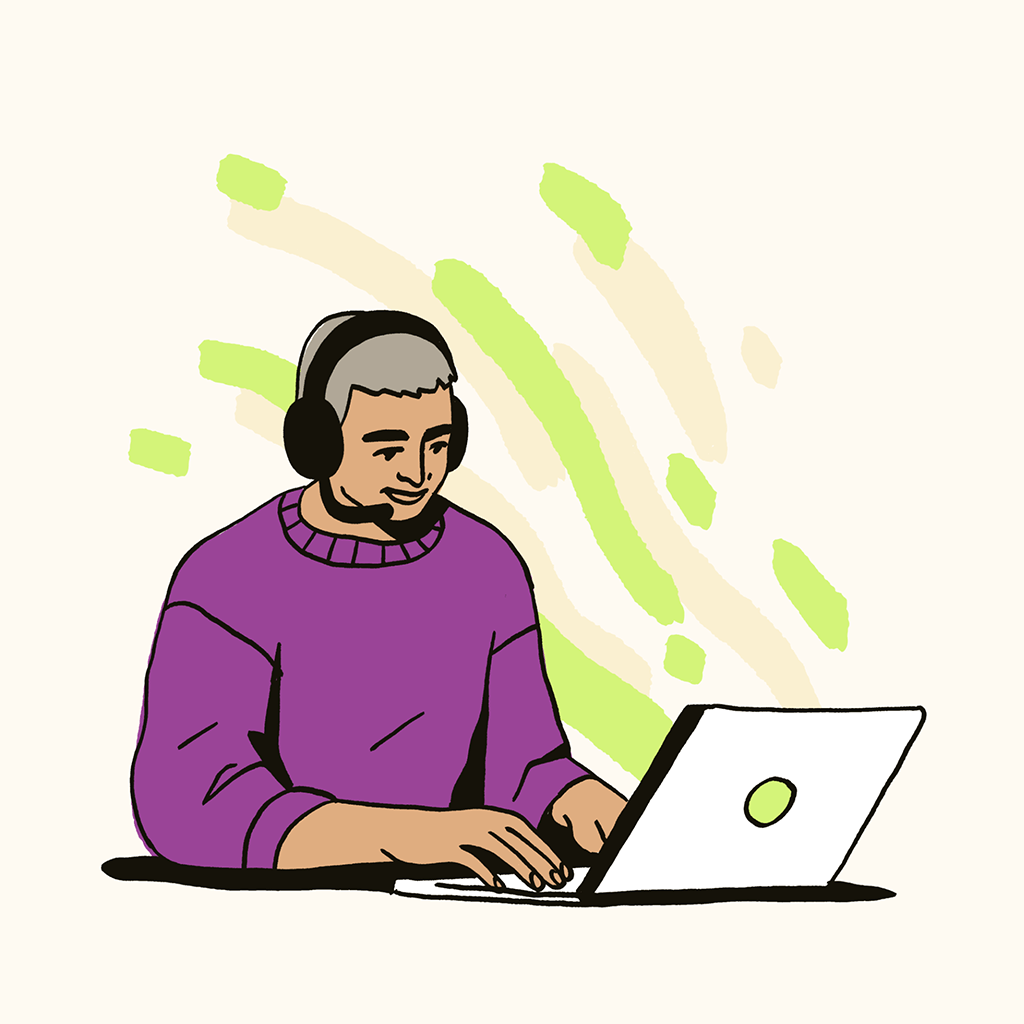What is a service desk? A simple guide for 2025
Service desks help level up IT support experiences. Try one for free to provide faster service, boost agent productivity, and improve security.
A guide to service desks for 2025
Last updated January 18, 2025
A service desk empowers support teams to provide exceptional technical service to customers, employees, suppliers, partners, and more. With a service desk IT solution, your teams can track, manage, update, and respond to service requests from one place to deliver a fast, helpful, and personalised support experience. And a service desk that can also deliver AI customer service makes that support even faster and more helpful.
Read on to learn more in our guide about the essentials of service desk software and how it can benefit your business.
More in this guide:
- Service desk definition
- What does an IT service desk do?
- Why are service desks important?
- Help desk vs. service desk vs. IT service management (ITSM) system: Important differences
- Key capabilities of a service desk
- The benefits of an IT service desk
- Service desk software best practices
- Key technological components supporting service desks
- Forecasting the future of service desks: What’s coming next?
- Frequently asked questions
- See what an IT service desk can do for you
Service desk definition
An IT service desk is a communications hub that allows support teams to manage and handle IT-related issues, incidents, service requests, and inquiries from end users. It provides a single point of contact between IT departments and end users for convenient, personalised support.
What does an IT service desk do?
An IT service desk is a communications hub that allows support teams to manage and handle IT-related issues, incidents, service requests, and enquiries from end users. Its primary functions include:
- Addressing technical problems and incidents reported by users, diagnosing the root cause, and providing solutions or workarounds to restore normal operations
- Handling requests for IT services, software installations, access permissions, hardware setups, or other IT-related support
- Offering technical assistance, guidance, and troubleshooting to users experiencing difficulties with software, hardware, networks, or other IT systems
- Serving as a communication hub to inform users about IT service disruptions, maintenance schedules, and other relevant information
- Maintaining a knowledge base with solutions, FAQs, troubleshooting guides, and best practices to facilitate quicker issue resolution and empower users to resolve common problems independently
As a single point of contact between IT departments and end users, an IT service desk has many functions, but they all serve to facilitate convenient, personalised support.
Why are service desks important?
Service desks are important because they act as a single access point for many different types of support. They’re centralised hubs for users to request help, and they can make or break the customer experience (CX) based on how effective that request system is.
Service desks that effectively make it easy to seek out help and offer reliably accurate information can improve customer satisfaction (CSAT) and reduce the frustration that comes when customers can’t find what they’re looking for.
If you have a single point of contact for technical support and make it easy for customers to find and access it, you can resolve issues faster. More resolutions mean higher productivity for your support team, too.
If your service desk has artificial intelligence (AI) that can help you monitor 100 per cent of customer interactions, you can also access unprecedented insights about customer behaviour and the nature of their support requests. AI can also help increase self-service rates and reduce wait times, speeding up time to resolution for even more satisfied customers.
Help desk vs. service desk vs. IT service management (ITSM) system: Important differences
Businesses often confuse help desk software, service desks, and IT service management (ITSM) systems, referring to them as the same system. However, each system has a unique purpose, function, and approach to managing IT issues and services. Let’s explore the help desks vs. service desks vs. ITSM and what businesses will use them for.
Key differences: Help desks handle user issues as they arise, service desks help manage a wider range of IT services, and ITSM offers a comprehensive approach to managing and optimising IT services throughout their life cycle.
Help desks
Help desks primarily focus on providing reactive support to users, addressing issues related to hardware, software, or IT services as they arise. Help desks feature ticketing system tools, like customer service management software, that assist users in tracking, managing, and promptly troubleshooting problems.
Service desks
Service desks have broad use, offering a more proactive approach to customer service enquiries and internal IT service incidents. Service desks focus on creating streamlined processes for requesting support and resolving issues. They are single points of contact for users, and the front-line team that interacts directly with those users helps resolve incidents and fulfil service requests.
ITSM systems
ITSMs are more comprehensive. Their broader frameworks encompass the entire IT service lifecycle, including processes for incident management, problem management, change management, knowledge management, asset management, service request management, and more. An ITSM provides the underlying processes and tools to manage and improve IT services—so help desks and service desks are components of ITSM.
Key capabilities of a service desk
A service desk effectively manages incidents, service requests, knowledge resources, changes, and problems, freeing up support teams to deliver better IT service, resolve issues quickly, and improve service quality. Let’s delve deeper into these key capabilities.
Incident management
Incident management involves handling and resolving unexpected IT service disruptions or incidents. The service desk logs, categorises, prioritises, and resolves incidents efficiently, aiming to restore normal operations as quickly as possible.
Request management
Request management focuses on handling user requests for IT services or assistance with issues unrelated to incidents. It involves managing service requests such as software installations, access permissions, hardware provisioning, or other service inquiries.
Knowledge management
Knowledge management refers to capturing, organising, and sharing valuable information, best practices, known solutions, and troubleshooting guides within a knowledge base. This enables service desk agents to access relevant information to resolve issues more efficiently.
Change management
Change management deals with controlling and managing changes to the IT infrastructure, systems, or services in a systematic and controlled manner. The service desk ensures that changes are properly evaluated, planned, tested, implemented, and documented to minimise outages or disruptions and maintain service stability.
Problem management
Problem management focuses on identifying and addressing the root causes of recurring incidents or issues to prevent them from happening again. Using a service desk that functions as a problem management solution involves analysing trends and implementing long-term solutions to eliminate or minimise the impact of problems on IT services.
The benefits of an IT service desk

IT service desks address immediate technical issues and play a crucial role in enhancing user satisfaction, agent performance, cost efficiency, proactive problem-solving, reliability, asset management, and informed decision-making. Here are a few ways an IT service desk benefits customers and staff.
Boosts customer and employee satisfaction
IT service desks offer omnichannel support and self-service options, helping users and employees resolve IT-related issues faster, which increases both employee and customer satisfaction (CSAT). They also enhance employee satisfaction by providing the tools and resources needed to perform their roles, reducing the burden of tricky IT issues, and creating clear communication channels with customers.
Improves agent productivity and efficiency
Service desk tools like a ticketing system, intelligent routing, and automation streamline workflows and handle repetitive tasks, helping agents handle more issues effectively. Tools such as knowledge bases and automation streamline workflows and reduce repetitive manual tasks. Plus, service desks provide agents with clear guidelines, training, and performance metrics to help them work more effectively.
Reduces operational costs
Service desks with AI-powered tools, like AI agents or service desk chatbots, enable agents to do more with less. These tools handle incoming questions and requests from employees and customers. This frees up support teams to handle more complex issues with fewer resources, reducing operational costs. And they help facilitate nonstop support to avoid costly service disruptions or outages.
Enables proactive service
Service desks help businesses identify potential problems before they cause issues and provide proactive support through trend analysis, monitoring systems, and predictive analytics. Then, managers can take steps to address these issues to continually improve service quality over time.
Enhances data-driven decision-making
IT service desks use reporting and analytics tools that help teams gain valuable insights into trends, recurring issues, service performance, and user satisfaction levels. This allows for data-driven decision-making and continuous improvement of IT operations, services, and processes.
Aligns IT with other teams and departments
Service desks foster collaboration between IT and other departments and keep them aligned on goals, priorities, and more. Since a service desk is a central hub, it reduces data silos and ensures relevant information is available to whoever needs it.
Enhances reliability
Any robust incident management process requires a service desk to accurately diagnose and resolve issues. Proactive monitoring helps identify suspicious IT-related activity in the service desk dashboard and can help manage CSAT in a crisis.
With those proactive insights, you can avoid these issues before they affect your business or morph into more dire problems. In addition, service desks also help monitor system performance and identify potential vulnerabilities to keep service consistent.
Strengthens asset management
Service desks help keep things organised and running smoothly by tracking inventory, software licences, maintenance contracts, and other IT assets. This can improve asset utilisation by allowing you to keep track of who’s using what and ensure compliance with licensing agreements and other critical IT functions.
Service desk software best practices
Follow these best practices to maximise the benefits of service desk software while preventing the tickets from piling up.
Leverage AI and automation
A service desk solution that leverages AI and has automation capabilities that you can customise to fit your business needs will give you stronger support, ultimately leading to higher customer satisfaction.
Generative AI tools that use machine learning algorithms to create original content, including responses, suggestions, and even entire knowledge base articles, help expedite top-tier customer service. With automation capabilities in addition to AI, a service desk can also assess ticket intent and offer recommendations for new automation for repetitive workflows.
Use AI agents
No AI-driven service desk solution is complete without intelligent bots to facilitate nonstop support. AI agents trounce traditional chatbots in every sense—they use natural language processing (NLP) to intake and analyse 100 percent of customer interactions and resolve requests automatically with no manual intervention required.
These intelligent agents recognise intent automatically, then they can link relevant information or context to address the enquiry or guide the user through a conversation flow to learn more. That’s because Zendesk AI agents are trained with billions of prior CX interactions to inform them in any possible conversation, no matter how complex. They can answer questions, troubleshoot issues, and even help users complete tasks such as password resets.
Create a service desk catalogue
A service desk catalogue is a roadmap to a better CX. A few key items to include in your service catalogue are item names, departments, the issue tracking process, delivery expectations, a point of contact, the cost of service, and security and access permissions. It should house any relevant information that customers need to request service and be as easy to digest as possible. That way, customers don’t grow frustrated before they can even submit a ticket.
Migrate to the cloud
Updating to a cloud-based service desk allows your business to opt for a subscription plan that fits its needs and scales with it as it grows. Third-party vendors handle software maintenance and updates so businesses can focus on their core business and save costs along the way. Plus, with a service desk hosted in the cloud, anyone who needs to access it can do so from the office, the field, at home, or anywhere else.
Prioritise SLA and OLA management
Service level agreements (SLAs) and operational level agreements (OLAs) are key to ensuring your support team meets pre-determined goals. They help set and meet high service delivery standards by setting clear expectations and monitoring performance against those expectations. Service desks help manage SLAs and OLAs by alerting agents and management when either is at risk of not being met.
Personalise the experience
Tailoring support to individual needs helps create a more positive and satisfying experience. A service desk gives agents all the context and conversation history in a single view, allowing them to deliver personalised interactions with employees and customers. It leverages customer data to provide robust analytics and insights from all interactions, both historical and real-time, to improve service accuracy and build stronger customer relationships.
Key technological components supporting service desks

Several technological components are instrumental in supporting service desks. These tools can streamline processes, enhance efficiency, and facilitate better communication and management of IT-related issues and services. When choosing your solution, consider the key technological components of service desks:
- Automation and AI agents deflect tickets by answering questions automatically, analyse customer intent, sentiment, and language to hyper-personalise service, and seamlessly integrate with existing business systems for the utmost flexibility.
- Generative AI uses artificial intelligence to generate knowledge base content, summarise service desk tickets, expand written replies from a few words into full responses, and adjust messaging tone to sound friendly or formal.
- Collaboration tools enable team members to communicate effectively and work together to solve problems.
- A ticketing system allows agents to categorise, tag, and prioritise tickets.
- Reporting and analytics software track metrics like ticket volume, response times, CSAT, and Net Promoter Scores® (NPS).
- Self-service tools—such as knowledge base software, FAQ sections, help centres, and community forums—empower users to resolve issues independently.
- Integrations let you connect apps and software you already use.
- A unified, omnichannel agent workspace gives agents all the context they need to help customers and employees.
With all of these components, your service desk will be best prepared to help you handle any technical issue or customer request that comes your way.
Forecasting the future of service desks: What’s coming next?
Today’s best service desks make it feel like the future is already here with sophisticated tools like AI agents that effortlessly hyper-personalise IT support. However, in the next several years, there will be drastic changes in how autonomous support will revolutionise service desks.
In the Zendesk Customer Experience Trends Report 2025, we discovered that early AI adopters are 128 per cent more likely to report high ROI from their AI tools in CX. In the same report, 70 per cent of customers revealed that they could distinguish between companies that use AI effectively in CX and those that don’t—meaning your CSAT rates might suffer without a robust, AI-driven service desk solution.
Although some service desks are already using AI to improve user experiences and deliver better support, AI will become even more important in separating the leaders in CX from the followers. Those that use AI will see resolution times dwindle to a fraction of what they formerly were.
Frequently asked questions
See what an IT service desk can do for you
The best service desk software is grounded in the user experience and is intuitively designed for ease of use. Zendesk provides your agents with an open, flexible, and scalable solution with native features—like a modern interface, omnichannel Agent Workspace, and innovative AI and automation tools—that results in a fast time to value.
Add a robust apps and integrations marketplace into the mix to customise and extend the functionality of your service desk. Try Zendesk for free and start elevating your IT support operations today.
Net Promoter and NPS are registered U.S. trademarks, and Net Promoter Score and Net Promoter System are service marks of Bain & Company, Inc., Satmetrix Systems, Inc., and Fred Reichheld.
Related IT service desk guides
Learn more about service desks and related topics with our guides below.
More from our blog
What is an enterprise help desk and how does it benefit your team?
Here are the tools that you'll need to meet your customers’ expectations, at scale.
3 tips for improving your IT service desk
Get ideas on how to improve your IT service desk so you create a support loop that benefits the entire company—and your customers.
What is a help desk? Definition, benefits, and functions
Effective help desks keep your customers happy and your employees productive. Learn more below.
Help desk vs service desk: what’s in a name?
Regardless of what you call these support teams, there are many solutions that help you better meet customers’ needs