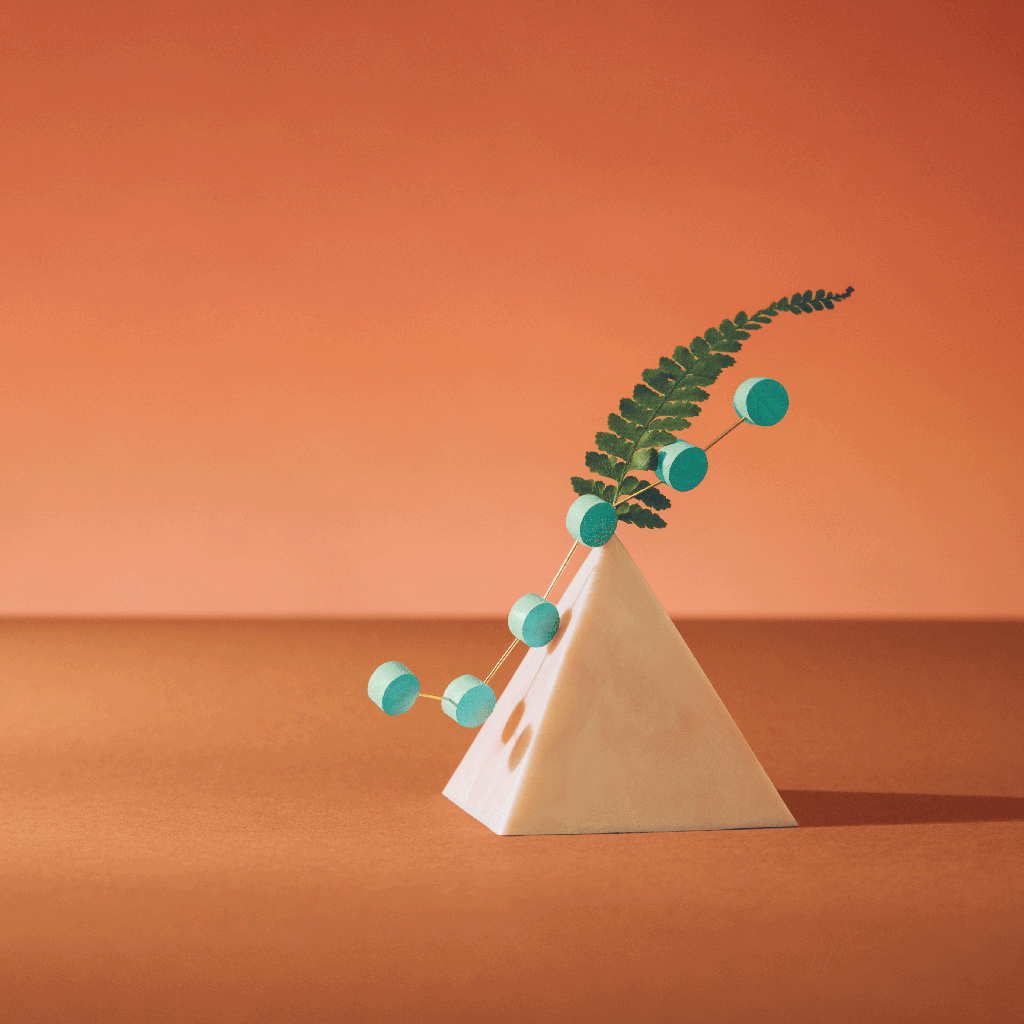Employee portal software
Employee portal software can help you empower employees, enhance knowledge sharing, and streamline IT and HR tasks. Choose the best solution for your business today.
A guide to the 10 best employee portal software of 2025
Last updated February 24, 2025
Empowering employees with the right tools to complete tasks on their own can enhance the employee experience and boost workplace culture. According to the Zendesk Customer Trends Report 2023, 28 percent of agents say a lack of basic information online creates a self-service gap that can frustrate users. With employee portal software, you can make it easy for employees to access important HR or employment-related information quickly in a single, secure place.
Our guide details the top employee portal software, key features, and benefits for you to consider when choosing the right software for your business. But first, let’s discuss the definition of employee portal software and a few top competitors.
More in this guide:
- What is employee portal software
- Employee portal software comparison chart
- The 10 best employee portal solutions
- Features of employee portal systems
- Benefits of employee portal software
- How to choose the right employee portal solution
- Frequently asked questions
What is employee portal software?
Employee portal software is a web-based application that allows employees to access internal information, tools, and resources. Also known as an employee self-service (ESS) portal, this centralized hub streamlines knowledge sharing and enables employees to manage HR and employment-related tasks.
Employee portal software comparison chart
Our employee portal software chart presents common information you need to consider when picking the right software for your business.
| Software | Starting price | Free trial | Key features |
|---|---|---|---|
| Zendesk | $55 per agent/month (billed annually) | 14 days |
|
| Workvivo | Contact Workvivo | Unavailable |
|
| Simpplr | Contact Simpplr | 14 days |
|
| Freshservice for Business Teams | $19 per agent/month | 14 days |
|
| BambooHR | Contact BambooHR | Contact BambooHR |
|
| Zoho People | $0 per month (5 users) | 30 days |
|
| Bitrix24 | $0 per month (no customer support) | Not applicable |
|
| Happeo | Contact Happeo | 14 days |
|
| Integrify | Contact Integrify | Contact Integrify |
|
| MangoApps | Contact MangoApps | Unavailable |
|
The 10 best employee portal solutions
h2: The 10 best employee portal solutions
Now, let’s dive into the best employee portal software.
1. Zendesk

Zendesk employee portal software provides employees with secure access to all of the information they need in one place. It allows employees to access key information, like payroll and benefits, time and attendance, collaboration tools, and knowledge-sharing capabilities. The platform also offers employees self-service options so they can handle HR and work-related tasks independently.
Our portal has AI-powered features like advanced bots and generative AI, allowing businesses to automate and streamline workflows and reduce repetitive tasks. With generative AI, businesses can accelerate content creation and keep help center articles fresh.
The Zendesk knowledge base lets employees share content and collaborate with team members. It also includes access to self-service software, frequently asked questions, documents, training and onboarding information, product details, company policies, employee service software, and more. The software has a powerful search engine optimized for employees to search keywords, filter, and sort for best results.
Features:
- Knowledge sharing
- Collaboration tools
- Search
- Analytics
- Workflows
- Generative AI
- Self-service software
Pricing:
- Suite Team: $55 per agent/month
- Suite Growth: $89 per agent/month
- Suite Professional: $115 per agent/month
- Suite Enterprise: Talk to sales
- Suite Enterprise Plus: Talk to sales
*Plans are billed annually.
Free trial:
14 days
- Start a free trial
- View pricing
- Request a demo
- Learn more about the Zendesk customer service solution
- Evaluate the ROI of Zendesk
2. Workvivo

Workvivo is an employee portal software recently acquired by Zoom. It offers communication and employee engagement tools that centralize messaging, documents, and important information in one place. Its features include news feeds, employee announcements, employee awards and recognition, and social networking tools. Additionally, community groups in the employee app facilitate knowledge-sharing between users.
It offers a social intranet where employees can share updates, news, and collaborate. Workvivo also includes employee surveys and feedback capabilities to gather employee insights to help improve the employee experience. It also features a smart directory that makes employees easy to find across the organization.
Features:
- Knowledge sharing
- Collaboration tools
- Search
- Analytics
- Internal news articles
- Personalized activity feed
Pricing:
- Business: Contact Workvivo
- Enterprise: Contact Workvivo
Free trial:
Unavailable
3. Simpplr

Simpplr is an employee intranet software focused on internal communication and collaboration. It offers features like news and blogs, content management, and an employee directory. It also has a mobile app allowing employees to access information and engage from anywhere.
Simpplr’s AI-powered intranet uses generative AI to update knowledge base content. It features onboarding software to assist new employees and provides an AI-powered smart search that learns employee preferences over time. Simpplr also has reporting and analytics capabilities so users can gather employee portal insights.
Features:
- Knowledge sharing
- Collaboration tools
- Search
- Analytics
- Advanced AI
- Smart search capabilities
Pricing:
Contact Simpplr
Free trial:
14 days
4. Freshservice for Business Teams

Freshservice for Business Teams (formerly FreshTeam) is an HR and employee portal software from Freshworks designed to streamline HR processes and enhance employee engagement. It provides an employee database for personal data management and document management software to access and store HR materials. The platform also includes an integration marketplace.
Freshservice for Business Teams has a few limitations to consider. Though there is an integration marketplace, the employee portal software is missing native collaboration tools. And while the portal allows employees to find information, it does not offer knowledge-sharing features. Software without those product gaps may create a better employee experience.
Features:
- Search
- Workflows
- Employee information system
- Integrations marketplace
- Customization capabilities
- Access control
Pricing:
- Starter: $19 per agent/month
- Growth: $49 per agent/month
- Pro: $95 per agent/month
- Enterprise: $119 per agent/month
*Plans are billed annually.
Free trial:
14 days
5. BambooHR

Known mostly as HR software, BambooHR offers a portal for employee self-service and HR management. It allows employees to check time-off requests and accrual, manage payroll and benefits, and access important employment information. It features hiring tools with an applicant tracking system to streamline the hiring process and onboarding tools to assist with new hires.
BambooHR provides a secure employee database for HR data management, knowledge sharing, and automated workflows. Its reporting tools come with pre-built dashboards that help with workforce planning and approval tracking. Admins, managers, and employees can also personalize their reporting dashboards with the metrics they want to see.
Features:
- Collaboration tools
- Search
- Analytics
- Workflows
- Employee records
- Workflows and approvals
Pricing:
- Essentials: Contact BambooHR
- Advantage: Contact BambooHR
Free trial:
Contact BambooHR
6. Zoho People

Zoho People is part of the Zoho Suite and features a self-service employee portal. With Zoho People, employees can manage HR tasks, update personal information, create profile permissions, log time, track attendance, and manage leave requests. The dashboard acts as a notice board, displaying announcements, approval requests, attendance reports, and a live stream that updates in real time.
Zoho People also provides company-wide directories with contact information, seat locations, statuses, and departments. Employees can also tag their skill sets in the directory so other employees can search for and find employees with the expertise to assist. The software also provides employee onboarding functionality.
Features:
- Knowledge sharing
- Collaboration tools
- Search
- Analytics
- Workflows
- Attendance management
- Expense management
Pricing:
- Free: $0 per month (5 users)
- Essential HR: $1.25 per user/month
- Professional: $2 per user/month
- Premium: $3 per user/month
- Enterprise: $4.50 per user/month
- People Plus: $9 per user/month
*Plans are billed annually.
Free trial:
30 days
7. Bitrix24

Bitrix24 offers a cloud-based or on-premise employee intranet portal. That means businesses can choose whether they’d like the vendor to host and make updates to the software or host it themselves. It gives employees access to documents, file sharing, task management, and project management tools in a centralized location.
The portal features social and collaboration tools like chat, video conferencing, and activity streams. It offers customizable workflows and integrates with its own customer relationship management (CRM) software, third-party applications, and products.
Features:
- Knowledge sharing
- Collaboration tools
- Search
- Analytics
- Online documents
- Chats and video calls
Pricing:
- Free: $0 per month (no customer support)
- Basic: $49 per month
- Standard: $99 per month
- Professional: $199 per month
- Enterprise: $399 per month
*Plans are billed annually.
Free trial:
Not applicable
8. Happeo

Happeo’s employee portal software serves as a centralized hub for employees to access documents and information, share knowledge, and collaborate internally. It integrates with Google Workspace, allowing users to sync their Google apps, like Google Drive, Google Calendar, and Google Chat.
The portal is customizable, allowing users to match the look and feel of their branding. Happeo also provides a social intranet and news feed that works like a social media platform, allowing employees to post updates and engage in conversation threads.
Features:
- Knowledge sharing
- Collaboration tools
- Search
- Analytics
- Google Workspace integration
- News and announcements feeds
Pricing:
- Starter: Contact Happeo
- Growth: Contact Happeo
- Enterprise: Contact Happeo
Free trial:
14 days
9. Integrify

Integrify offers a web-based employee self-service portal that allows employees to submit, manage, and track requests for payroll, HR, or IT. The software has process and workflow automation capabilities and provides a customizable portal with templates that users can import. Users can tailor their layout to match their branding with drag-and-drop components to achieve the most user-friendly layout.
Integrify states that back-end administrators can create workflows and automation rules to route requests and analyze performance for personalized customization. Integrify also offers a basic employee request management framework that allows users to build different types of self-service portals for a range of requests, including new product, vacation time, and new hire inquiries.
Features:
- Knowledge sharing
- Search
- Analytics
- Workflows
- Custom service portal
- Workflow performance metrics
Pricing:
- Cloud: Contact Integrify
- Enhanced Cloud: Contact Integrify
- Self-Managed: Contact Integrify
- Integrify Automation: Starts at $875/month
Free trial:
Contact Integrify
10. MangoApps

MangoApps has employee portal software that combines a modern intranet solution, employee engagement tools, and productivity apps into a single platform. MangoApps features a learning management system integration for employee training and compliance, monitoring and reporting, and employee development. There’s also an option for mobile-first learning for staff on the go.
Additional apps and integrations in the MangoApps marketplace include task management, a no-code custom workflows app, a new hire onboarding app, and a team chat app with instant messaging. There’s also an idea management app that allows employees to submit and curate ideas as well as options to collaborate, brainstorm, and provide feedback on the submissions.
Features:
- Collaboration tools
- Search
- Analytics
- Workflows
- Task collaboration
- Learning system
Pricing:
Contact MangoApps
Free trial:
Unavailable
Features of employee portal systems
Native or integrated features of employee portal software can create an exceptional employee experience. Consider these powerful tools when choosing the right employee portal software.

Knowledge sharing
Knowledge sharing may be one of the most important aspects of employee portal software. To facilitate effective knowledge sharing, your portal should include capabilities such as:
- Document management: Provides employees access to a document repository with up-to-date information and essential documents, policies, procedures, manuals, and other HR-related items.
- Content management: Enables authorized users to publish and update content, ensuring the latest information is readily available. You can also integrate generative AI tools to streamline the process.
- Collaboration tools: Allows employees to communicate and share knowledge collaboratively through messaging tools, wikis, forums, or discussion boards.
These tools make peer-to-peer knowledge sharing more effective and empower employees to help each other. This creates a collaborative environment and boosts employee engagement.
Search functionality
Search features help employees find what they’re looking for based on their search indicators. Like Google, employee portals let users type keywords into the search field, and the search engine can surface the most relevant results. Portals that allow content tagging and categorization help make content more easily discoverable, while filters help optimize results through criteria like document type, date, or relevance.
Workflows
Employee portal software can help users streamline workflows and automate tasks. Employees can create, assign, and track responsibilities related to tasks, projects, and HR management. These responsibilities may include time-off requests, reports, content creation, and more. Users can set alerts and notifications to stay on top of duties and responsibilities.
Additionally, you can integrate your employee portal software with CRMs, HR software, or help desk software to share and centralize data and further enhance workflows.
Benefits of employee portal software
Employee portal software can offer your business and employees a wealth of benefits. Here are a few common ones.

Streamlines employee onboarding
Employee portal software is crucial when training and onboarding new employees. A user-friendly portal that’s easy to navigate empowers new employees to complete training, find information, manage HR tasks, and learn about company culture independently.
Implementing AI chatbots can further streamline and accelerate the onboarding process. Advanced bots trained with data from your knowledge base can surface relevant help center articles, answer frequently asked questions, or guide new hires throughout the customer service training and e-learning processes. All of this reduces HR staff workload, eliminates manual administrative tasks, and allows businesses to do more without adding headcount.
Enhances self-service
According to the CX Trends Report, 37 percent of agents say customers often become noticeably angry, frustrated, or stressed when they cannot complete simple tasks on their own. That sentiment extends to employees, too.
Employee portal software lets employees tackle common tasks, find information, and manage personal data independently without involving an agent. Internal teams, like HR staff, can create an internal knowledge base that feeds the employee portal, making it easy for employees to handle their business.
Increases employee engagement
Employee portal software that includes collaboration tools, like live chat and customer messaging software, discussion forums, and social features, makes it easy for employees to engage with each other—and with the company. Boosting employee engagement fosters team-building, promotes workplace culture and inclusivity, and helps employees feel more connected to the business.
Additionally, portals can include tools for performance evaluations and employee feedback. Regular performance reviews and goal tracking can keep employees motivated and engaged. And some portals include features for recognizing and rewarding employee achievements. Publicly acknowledging and rewarding accomplishments can boost morale, motivation, and employee satisfaction.
How to choose the right employee portal solution
Now that you know the basics, there are a few more things to consider to pick the right employee portal software for your business.

Consider customization options
Navigation and functionality take top priority for employee portals, but the ability to customize their appearance is also important for the user experience. Tailoring the look and feel of your employee portal to match your branding—this includes adding company logos, color schemes, personalized layouts, and tools—creates a consistent and professional experience for your employees.
Look for a robust integration marketplace
With access to a robust integration marketplace, you can extend the functionality of your employee portal. This allows you to seamlessly connect your portal with other apps and systems, like HR help desk software, without coding knowledge or the help of developers.
For example, in addition to pre-built apps with out-of-the-box functionality, Zendesk offers a rich marketplace with more than 1,500 apps and third-party API (application programming interface) integrations. This allows you to tailor your portal to meet your business needs with popular apps like:
- Rippling to help manage payroll and employee benefits
- Hubstaff for time tracking
- Zendesk WFM (formerly Tymeshift) for workforce management
- Slack to enhance collaboration
- Workativ Assistant to automate IT and HR support
Adding these tools to your existing software ecosystem enhances the employee experience and streamlines data flow.
Define the number of employees who need access
Some employee portal solutions may limit access or base pricing tiers on the number of employees. When choosing an employee portal system, it’s important to consider:
- The number of current employees that need access
- The number of future employees that may need access in the future (based on business growth)
The right employee portal software should scale alongside your business, now and in the future.
Determine agility and ease of use
The right employee portal software should be intuitive, easy to use, and enable you to keep up with the ever-evolving market and customer demands. Assess how agile and user-friendly the portal software is for employees and administrators alike.
Easy-to-use software allows employees to jump in from day one, navigate the portal, and find the information they need. Zendesk, for example, offers flexible software with out-of-the-box functionality that’s also easy to customize, with low-code, drag-and-drop options.
Ensure time to value and total cost of ownership
Fast, seamless implementation can help get your employee portal up and running, so you can offer your employees an exceptional self-service experience right away. Plug-and-play software, when paired with the right integrations, helps businesses achieve a faster time to value while deploying scalable software that grows with your business. It also saves costs in the long run, resulting in a low total cost of ownership.
But there’s more to the total cost of ownership of your employee portal software than just the subscription costs. Consider additional or hidden expenses, including ongoing maintenance, support, or potential upgrade fees. Also, if you outgrow your software or it doesn’t meet your expectations, you could be met with rip-and-replace costs when switching software.
Frequently asked questions
Your portal to employee portal software
Employee portal software provides the tools to help you streamline workflows, share knowledge, collaborate better, and empower employees to manage their HR and work-related tasks autonomously. With Zendesk, you get these native capabilities and more—like AI and automation and an intelligent ticketing system. Plus, with our library of more than 1,500 apps and integrations, you can tailor your employee portal to meet your business needs. Try it today.
Related employee portal guides
Explore these related guides and resources to learn more about employee portals, self-service, and other software that boosts the employee experience.