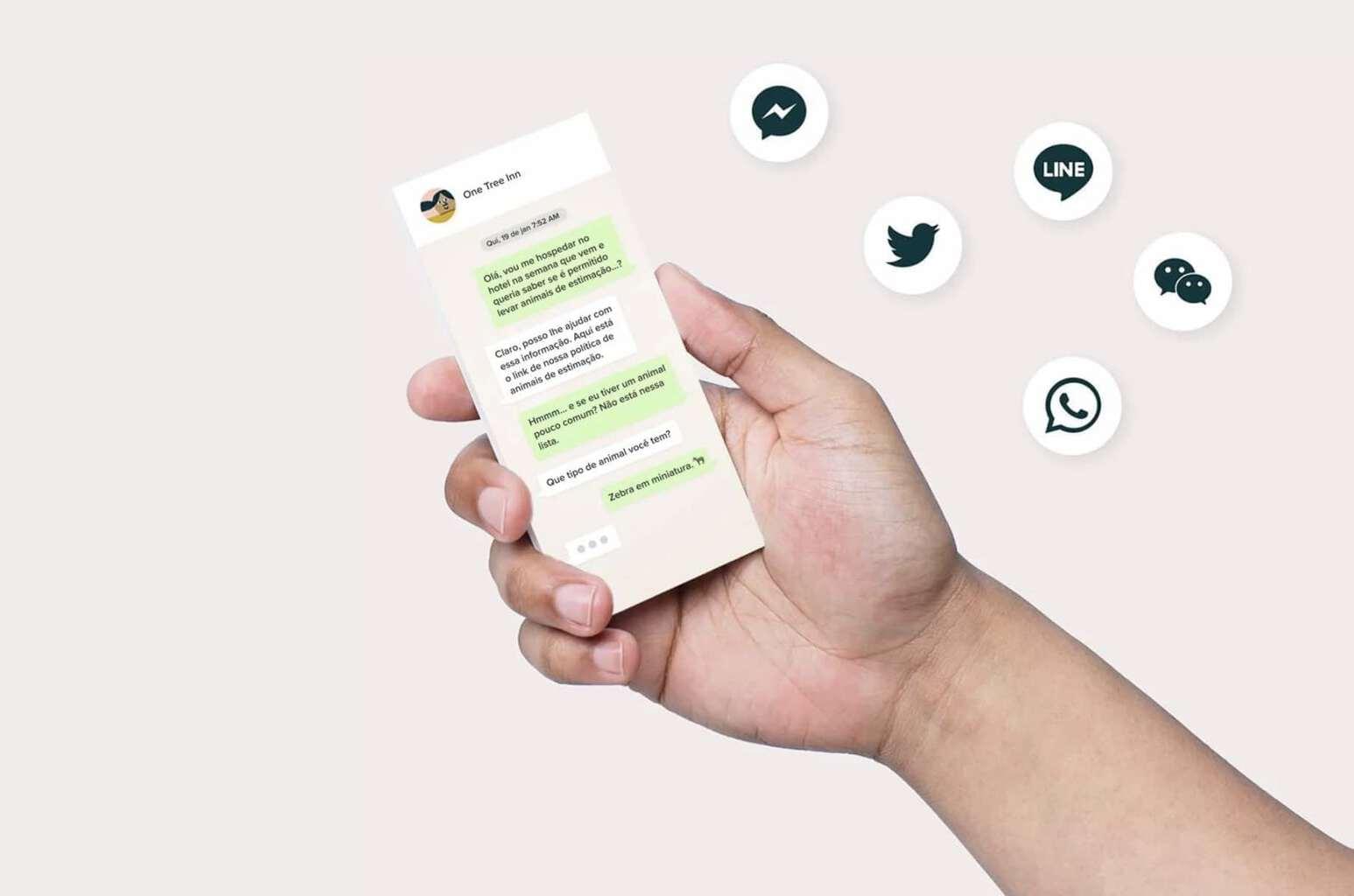Article • 6 min read
WhatsApp chatbot: use this tool to optimise your customer service
Get to grips with everything about the WhatsApp chatbot: how it works, 4 advantages and 3 essential steps to activate and streamline your customer service
By Douglas da Silva , Web Content and SEO Associate, LATAM
Last updated May 3, 2023
Have you considered streamlining your contacts and optimising the customer experience with the WhatsApp Business chatbot? The feature was released to users of the tool to celebrate the milestone of 5 million companies registered on the app.
In this article, you’ll learn how the WhatsApp chatbot works, how to activate it and what it can do to reduce your response time and offer 24/7 support to your customers and prospects.
How does the chatbot work on WhatsApp Business?
Since its launch in 2018, WhatsApp Business has aimed to help small and medium-sized businesses provide customer support and create an efficient communication channel.
The WhatsApp Business chatbot emerged as an upgrade of this communication channel, which also made it possible for large companies to join.
The idea was to provide an API (or Application Programming Interface) that would allow the app to integrate with conversation automation tools – such as artificial intelligence chatbots, ensuring agile and high-quality service to all customers who made contact with the company’s brands.
Why use the WhatsApp chatbot?
The list of benefits of using the WhatsApp chatbot is long. Let’s consider your main challenges as a business, especially when it comes to customer service.
Our guess is they involve being available for assistance at any time, handling multiple requests for information and contacts, being able to provide quality omnichannel support… are we getting warmer?
Most of these challenges can be solved with the WhatsApp chatbot. Interested? Check out some of the advantages of using the tool below.
Fast service
According to the 2020 Zendesk CX Trends Report, “getting my issue resolved in a flash” is the most important feature of good customer experience, 60% of the survey respondents responded.
The report also shows that real-time channels (such as phone and chatbot, where WhatsApp fits in) are almost 13 times faster than online or email forms.
Now imagine having automation that enables service without even needing an agent to answer the customer.
With the WhatsApp Business chatbot, that can be a reality!
Availability 24 hours a day
The second point mentioned by respondents of the Zendesk Report was the availability of the real-time support.
We know how difficult this can be without the help of technology. However, with the chatbot, solving this problem gets easier,
because the application works independently from human monitoring. In short, you can programme your chatbot to answer certain questions (mapped by human effort) and allow the tool to combine the inputs received with the requests, in order to find the best solution for each query.
Of course, chatbots have their limitations, and the work of service agents remains essential. However, having an immediate answer to the request boosts customer satisfaction rates and helps the company buy time, allowing them to direct more complex problems to the team.
Favourite channel
Having support available on your favourite channel was the fourth most important aspect mentioned in the Zendesk survey. More than 30% of consumers agree.
Considering the fact that WhatsApp is the most popular instant messaging application in the world (with more than 2 billion users worldwide), having support available in the tool itself helps your business fulfil this requirement.
Service scalability
Another advantage of the WhatsApp chatbot is the possibility to scale the service without risking the quality of the interaction.
This is because well-programmed chatbots are capable of establishing natural and very human-like conversations while quickly resolving requests and complaints.
How to make a WhatsApp chatbot
It’s time to understand, practically, how to make a WhatsApp chatbot and bring all these advantages to your business.
1. Request the WhatsApp Business API
The first step to enabling the WhatsApp chatbot is to request the WhatsApp Business API. This must be done with the help of an official solution provider who already knows the best ways to obtain the license.
Here you can check out the list of official WhatsApp Business solution providers, including Zendesk integration.
WhatsApp evaluates several criteria to decide on API permissions for each company. One of these criteria is how a company will use the platform. With that in mind, it is essential that you define in advance what your strategy will be for using the tool to optimise the customer experience.
2. Build your chatbot dialogues
The second step is building chatbot dialogues for WhatsApp. It may seem like a simple step, but in reality you need to be strategic, thinking of ways to meet the customer’s needs and conduct the conversation in a way that the chatbot can understand.
Here are some tips to guide you as you build your chatbot dialogues:
Begin with the main question: “What is my customer’s problem?”;
Next, think about the features offered by WhatsApp to make the exchange more effective (sending files, audios, etc.);
Use simple and conversational language;
Draw your map of conversation possibilities, determining all possible routes based on the answers given to the chatbot’s questions/prompts;
Stay focused on creating positive customer experiences.
3. Set up your application and start using the tool!
With dialogues created and API authorised, it’s time to set up the application and start using the functionality!
Remember to choose a good provider to build your chatbot. This is necessary to ensure that the interface is functional, that the machine learning is effective and that there is support available to assist throughout the process of implementing the solution.
The final step has some details, such as the integration between the application and the WhatsApp Business API and the configuration of the tool. Therefore, ideally you need your supplier’s support to ensure that this step goes smoothly and that your integration works successfully!
Now that you know how the WhatsApp Business chatbot can help your customer service team streamline contacts and ensure satisfactory experiences, how about also learning about the Zendesk solution for creating natural and personalised conversations with your customers?