If you have a large support team, it can be difficult to maintain complex workflows. In an ideal world, your team would be able to streamline tickets to the people who know how to handle them best—that way there’s no time wasted juggling different types of tickets.
Without the right tools, teams are forced to use tedious and costly workarounds to achieve routing, but using multiple features to route tickets can leave room for error or the tendency to cherry pick tickets, which can impact agent productivity. If you have a considerable or consistently growing customer base and ticket volume, it might be time to consider skills-based routing.
What is skills-based routing?
Skills-based routing (SBR), is a strategy used by support teams to match customers’ requests and questions to the most suitable pool of agents, based on their set of skills, instead of showing tickets to all available agents, whether or not they are qualified to answer them.
The benefits of skills-based routing:
1. Improved agent focus:
With SBR, customer service reps can focus on the tickets they can best answer. Not only does that mean happier agents—because they can get straight to solving problems rather than rerouting tickets—it means maximising productivity and increasing first call resolution, and decreasing first response time. Another bonus? Customers get better answers because you can be sure the skilled agent knows what they’re talking about.
2. Streamlined, flexible workflows:
SBR helps replace the tedious use of multiple features like varying views, groups, and triggers, to route tickets with customised skills. Support reps can work out of a single view that matches their particular skill set to the tickets they’re handling. With Support’s SBR feature, it’s easy to update workflows by adding or removing a skill or adding new agents.
3. Reduced costs:
Removing complex support ticket triaging frees up hours spent triaging tickets. Don’t waste time and brain space on keeping track of who has what skill—the software should do that for you.
Zendesk’s skills-based routing strategy:
It’s important to be able to determine which abilities are most important to your support org before you start routing. We suggest that you first figure out what sets your support reps apart from one another. Seniority? Training? Specialisations? Then think about what sets your incoming tickets apart from each other. Consider the types of inquiries your company receives from customers and the level of difficulty of the questions you receive. Another good idea? Talk to your team or team lead. Are there general “go-to” or “no-go” people for certain topics? Lastly, consider what current setup you have when it comes to routing tickets to agents.
With Zendesk’s skills-based routing, you can make each ticket available to the right pools of qualified agents, rather than routing it to one particular rep. That way you don’t have to worry about routing a ticket to a support rep who isn’t available (out of the office or over-burdened).
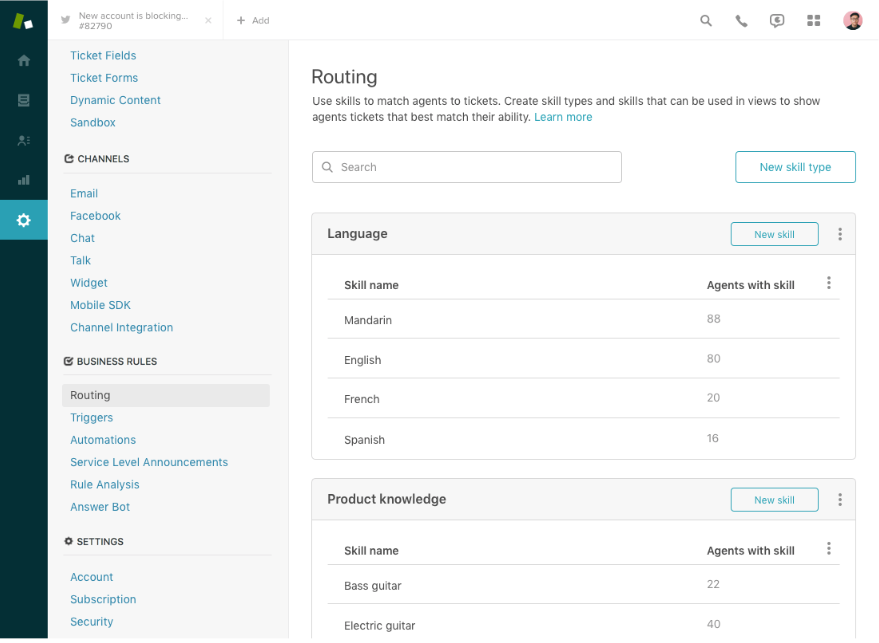
Our system is built on the assumption that a support rep can answer any ticket they’re shown. If a ticket doesn’t require any special abilities, let anyone answer it. This makes the ticket available to the largest pool. If a ticket requires a unique set of skills, you can hide it from all but the qualified support reps. This can help the efficiency of your support team.
However, we understand that you might want some of your team to see tickets that they don’t yet have the skills to answer—maybe to help them up-level and hone their support superpowers, or maybe as a fallback when you don’t have enough skills coverage. You can do this in two ways in Zendesk’s newly released skills-based routing feature. One is to clone your skills-filtered view; the agent will be able to see all tickets, not just the ones that match their skills. Or, you can add the “Skills match” column to a view. It won’t hide any tickets, but it will mark which ones do and don’t match the agent’s skills, so they can choose accordingly.
Route your way to success
With SBR, admins can configure agent skills, and assign agents to specific ticket types, which ensures that they are served a ticket they can solve more efficiently every time. The ability to automate routine tasks—in this case routing—and getting the right ticket to the right agent, can improve efficiency, ultimately making for happier employees and a happier bottom line.
Let Zendesk Support do the heavy lifting. Click here to learn more about skills-based routing.
