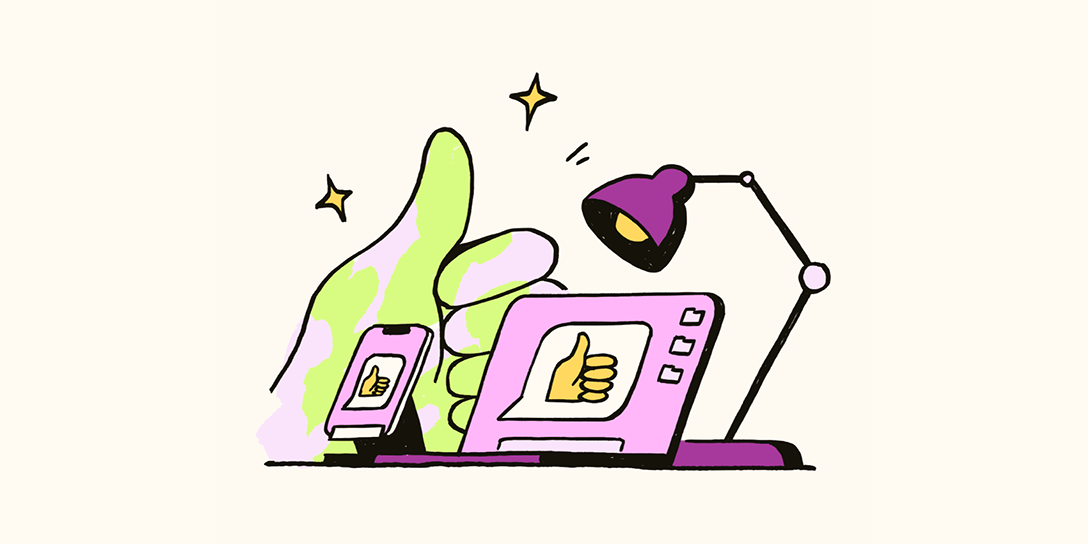Article • 5 min read
Knowledge-centred service (KCS): The basics + benefits
Knowledge-centred service is a philosophy that leverages the knowledge management process to improve team customer service and organisational productivity. Learn more below.
By Vishal Sharma, Chief Technology Officer, SearchUnify
Last updated September 27, 2024
What is knowledge-centred service?
Knowledge-centred service (KCS) is the process of collecting, structuring, reusing, and improving knowledge content to enhance the customer experience. KCS is a collective effort that empowers all relevant employees to create and update content. In addition to improving the CX, KCS helps businesses improve their knowledge base, boost team productivity, create better workflows, and more.
One of the most important assets a business has is knowledge. Organisations that know how to use this valuable resource delight their customers at every turn, while those that don’t can be doomed to underwhelming service and sub-par performance. Knowledge can help support agents solve problems, empower customers to solve problems independently, and can be used to improve the customer experience (CX). To harness this crucial resource's benefits, you need to embrace knowledge-centred service (KCS).
KCS is how businesses leverage that information to improve their operations. In this guide, we detail what KCS is, common challenges, and how you can bring it to your organisation.
More in this guide:
- How does knowledge-centred service work?
- Benefits of knowledge-centred service
- Challenges of KCS
- How to bring knowledge-centred service to your organisation
- Frequently asked questions
- Improve your knowledge-centred service with Zendesk
How does knowledge-centred service work?

Knowledge-centred service is a philosophy that leverages knowledge management (KM) to improve the quality and efficiency of customer support.
KCS starts with a knowledge base—a digital library of information about a company’s products, services, or industry-related topics. Knowledge bases can have external content geared towards customers, such as self-service articles. They also have internal content for support agents that can help them be more productive and solve customer interactions effectively. Optimising both sets of content is where KCS shines.
For example, let’s say a customer reaches out to support about a product glitch. A KCS-focused support agent will search their internal knowledge base to see if somebody has already documented a similar issue. If it has, the support agent can solve the service request promptly, following the steps in the internal document and updating it if needed. If nobody recorded it yet, the support agent will solve the issue independently, documenting what they did for future learning.
The KCS process has four main steps:
- Capture: Every interaction with customers is an opportunity to learn. Capture as much information as you can—and be sure to use the customer’s words, not company jargon.
- Structure: Consider how you will template knowledge base articles, write, review, verify, and publish content. Determine how support agents and customers will access your content and factor in searchability and language choices.
- Reuse: Never solve the same issue twice. Make sure support agents and customers can seek existing knowledge immediately to reduce handle time.
- Improve: Content fine-tuning is a continuous part of KCS. Determine how you will update your content so it remains relevant to maintain trust scores and reduce escalation rates.
It’s important to note that knowledge-centred service can help create external- or customer-facing content, too. For example, if support agents frequently encounter the same customer issue, a company may decide to use those interactions to create self-service resources.
Benefits of knowledge-centred service
Next, let’s look at some of the top benefits KCS can bring to your organisation.
Improves the customer experience
The customer experience refers to every interaction a customer has with your company, whether that be a call to customer service, observing an ad, or paying a bill. Every exchange impacts how a customer perceives a business, so organisations need to provide swift, helpful service—and knowledge-centred service can help.
When service teams embrace KCS, they create a wealth of knowledge that can help customers and support agents. Users can access customer portals and self-service resources to solve their problems independently, and support teams can use documented prior interactions to solve issues promptly when customers need to speak to an agent. This can ensure customers experience rapid and comprehensive service, which improves the CX and builds customer loyalty.
Helps create a knowledge base quickly
When support agents follow KCS principles, they document customer interactions in real time. This leads to expansive internal documents that support agents can use, and information that can be transformed into external resources like FAQ pages and product guides. This continuous, organic capture of knowledge means that the database grows quickly and has practical information that customers will find useful.
Enhances security
Knowledge articles can include information that support agents can use to follow security best practices. This can include guides for handling sensitive data, cybersecurity training documents, and other information that helps your team safeguard information. Additionally, businesses can use knowledge management software like Zendesk to organise their knowledge base and provide advanced security features. We have robust compliance certifications and memberships to protect your company and customer data.
Boosts team productivity
Knowledge-centred service significantly boosts team productivity by reducing the time spent searching for information. With a well-structured knowledge base, support agents can access information about similar support interactions they are currently handling and other documents that can help them do their jobs more easily. Additionally, knowledge base features can streamline document searching, making it that much easier for users to find the information they need.
Reduces support costs
An extensive knowledge centre can reduce support costs via self-service resources that help customers solve issues independently. This can relieve pressure on your support team and reduce labour costs. Also, a centralised knowledge base helps new hires get up to speed quickly, reducing onboarding costs and empowering them to become productive faster.
Challenges of KCS
Knowledge-centred service strengthens all your terrific institutional knowledge and helps to reduce disorganisation, miscommunication, and customer frustration. However, KCS doesn’t come naturally, and many businesses may struggle to implement this approach. Some of the top factors that limit successful implementation and KCS adoption include:
- Culture of knowledge hoarding: Some employees may be reluctant to share their knowledge, either due to job insecurity fears or not knowing how to. Promote a culture of knowledge sharing and make it easy for employees to do so.
- Lack of ownership and dedicated resources: Defining roles and skill sets is a knowledge management best practice. Without it, maintaining and updating a knowledge base can be difficult. Ensure all stakeholders know their part to play in KCS.
- Technical hurdles: Some platforms make it difficult for employees to learn how to search and update knowledge bases. Make sure your team can learn and use the technology easily.
- Outdated technology: Just because you have a knowledge base doesn’t mean it’s the right one for your needs. Make sure your technology is up-to-date to help you build, scale, and help your users.
When you keep the above in mind, you’ll have an easier time implementing and operating with KCS.
How to bring knowledge-centred service to your organisation
Now that you know the benefits and challenges to look out for, let’s cover some tips on KCS and building a knowledge base.
Utilise AI and automation
AI-powered knowledge base tools can help streamline knowledge creation, organisation, and retrieval. By leveraging these technologies, organisations can enhance operational efficiency and productivity. For example, AI agents—otherwise known as advanced chatbots—can help support organisations optimise their knowledge base and CX.
For customers, AI agents can provide personalised, 24/7 service, directing them to relevant help centre articles and fully resolving even the most sophisticated customer issues in seconds. They can also execute tasks from start to finish, allowing employees to focus on more important tasks. Not only that, but they can also leverage actionable insights to detect workflow issues, suggest automation, and boost productivity.
To see this in practice, look no further than Hello Sugar. The growing beauty and wellness brand uses Zendesk AI agents to build its knowledge base and successfully automate its customer service.
Take a customer-first approach
Having a customer-first mindset means putting the customer at the centre of organisational decision-making rather than focusing only on products or profits. When adopting KCS, keep the customer in mind when designing your knowledge base and the type of content you produce. Check common support ticket questions and consider the topics they may struggle with to guide your asset creation. Also, be sure your search functionality is intuitive, making it easy for them to find what they need.
Choose the right knowledge base partner
For truly effective knowledge-centred service, choose a knowledge base partner that fits your needs perfectly. A good partner should have advanced features like AI capabilities that make it easier for employees to create assets, and customers to find them. Additionally, ensure your chosen solution is easy to use, delivers a fast time to value, and can grow with you as you grow your business. If these features are important to you, you don’t need just any knowledge base partner—you need Zendesk.
Create relevant content
One of the most important aspects of KCS is creating relevant content. Ensure that your knowledge articles are effective and directly address customers' most common issues—a great way to do this is with generative AI.
You can use generative AI to identify any knowledge gaps in your content or spotlight common trends in support tickets. Once the AI determines which topics you should write about, it can also help you create content by turning your quick summary into a complete help centre article.
Review and improve
Finally, be sure you complete performance assessments and conduct regular audits to identify any inefficiencies in your processes. One way of doing that is by keeping an eye on customer service metrics like customer satisfaction (CSAT) scores to spot any troubling trends or drops in performance.
Also, you could lean on AI to automatically spot trends and suggest new articles. This can help you highlight exactly what your customers are looking for, allowing you to lean on generative AI to create those assets. Furthermore, AI agents can automatically detect issues and bottlenecks, helping you improve service quality and optimise your quality assurance (QA) process.
Frequently asked questions
Improve your knowledge-centred service with Zendesk
Knowledge-centred service can be the philosophy you need to streamline support interactions and increase team efficiency. But to fully harness KCS, you need to optimise your knowledge base—and for that, you need Zendesk.
At Zendesk, we have a wealth of knowledge base features that can help you build a help centre and empower your agents to operate as efficiently as possible. Not only that, but our AI capabilities, like generative AI and Zendesk AI agents, can spot opportunities for new content, help you write that content by turning bullet points into a fully-fledged article, and perfectly manage consumer interactions from start to finish.
Learn more about how Zendesk help centre software can revolutionise your knowledge-centred service.