Article • 9 min read
Knowledge base article templates that work
The key is to find the right mix of knowledge base article templates for your customer-audience.
By Hannah Wren, Content Marketing Associate
Last updated February 15, 2022
ILLUSTRATION BY CARLA MCRAE
It’s no secret that customers prefer to be autonomous and solve their problems on their own. This has been true for a while now: 67 percent already said they rather self-serve than speak to an agent in 2013. But today, customers don’t just expect businesses to simply offer self-service. They expect self-service that is tailored and contextual to their needs—whether they’re interacting with a knowledge base directly, being directed to a resource from an agent, or having a conversation with a chatbot.
Customer self-service is omnichannel now, and customers (and employees) expect content to align with how they engage with it. Not all knowledge is created the same, and a support team should optimise content for the way it’s being consumed. How you structure a help centre article can make all the difference in whether a user finds what they’re looking for and leaves empowered or gives up frustrated. Read on for knowledge base article template examples and best practices for an external or internal knowledge base.
Knowledge base article template examples
There are two levels to an effective knowledge base article. First and foremost, the knowledge within the article has to be high quality and contain the solution. But knowledge also has to be formatted in a way that makes it easy for a customer to find that solution with ease. Here are a few examples of knowledge base article templates to add to your template library and broaden your help centre content for a variety of customer needs:
1. FAQs
Frequently asked questions are an important part of a knowledge base because they address the most common questions customers have and are useful to customers at all stages of the customer journey. FAQs start with a question and then answer it concisely. Here’s a snapshot of some of our FAQ articles:
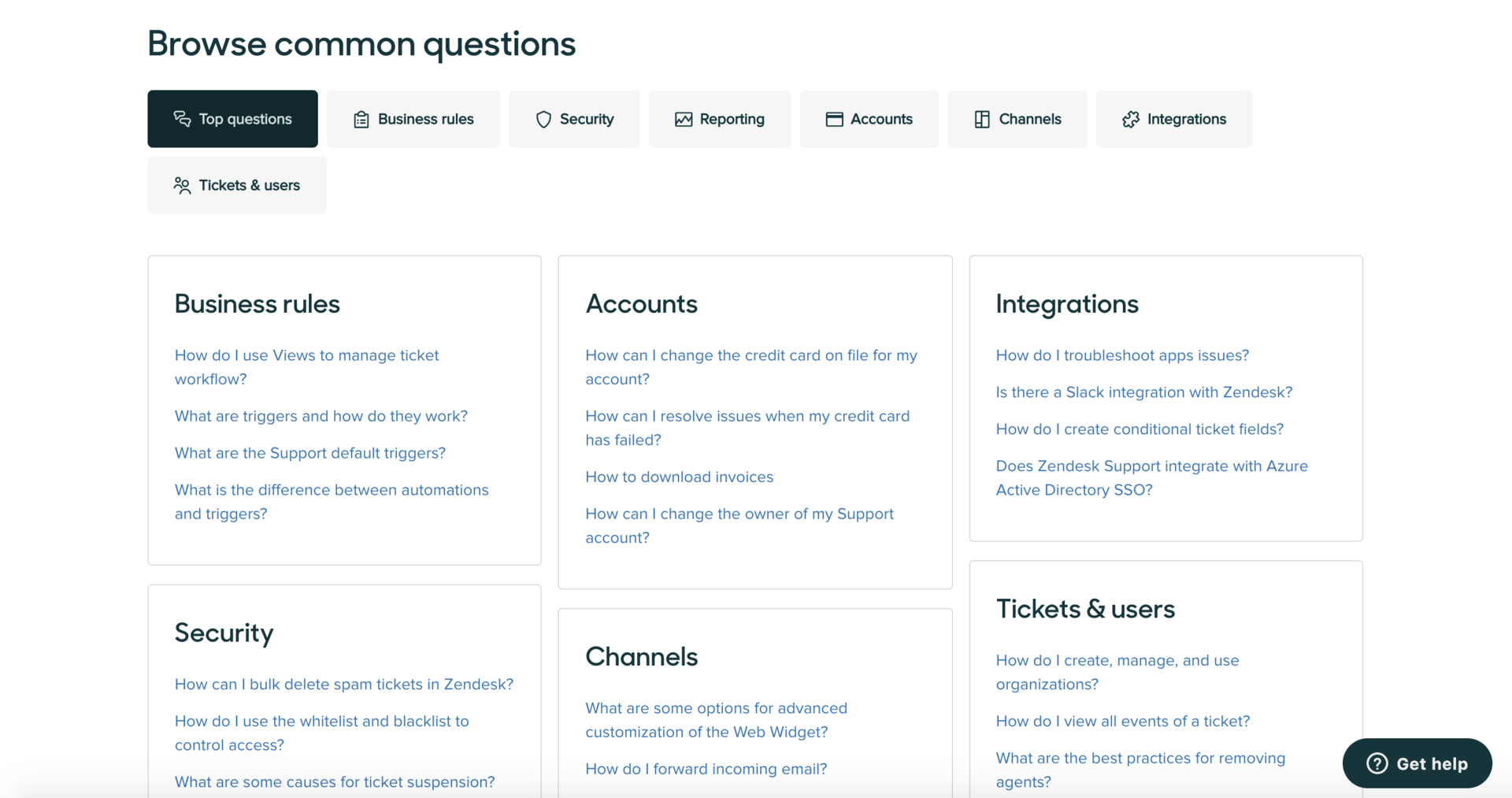
Within a knowledge base, FAQs can function as their own articles (e.g., “How do I set up a password?”) or be incorporated into a longer series (e.g., “How to get started with your account”). Outside of the help centre, an AI-powered assistant, such as Answer Bot, can also provide support through FAQs.
When building a knowledge base, it helps to start by writing articles for the most frequently asked questions and then continuously expand on that content. Look for common one-touch tickets—the ones resolved with a simple response. These are the known knowns that a business can anticipate and likely already have been written internally by its product or documentation team. They can be published quickly as FAQ articles on a growing knowledge base.
2. Product and service descriptions
Product and service descriptions are typically tailored to prospective customers looking to get to know your business better. These answer the “what” type of questions, focusing on how your service works or common questions around your product offerings. For example, Freshly, a meal delivery service, has knowledge base articles on what someone should know before they order, what they’re committing to with a subscription, and what the meal portion sizes are.
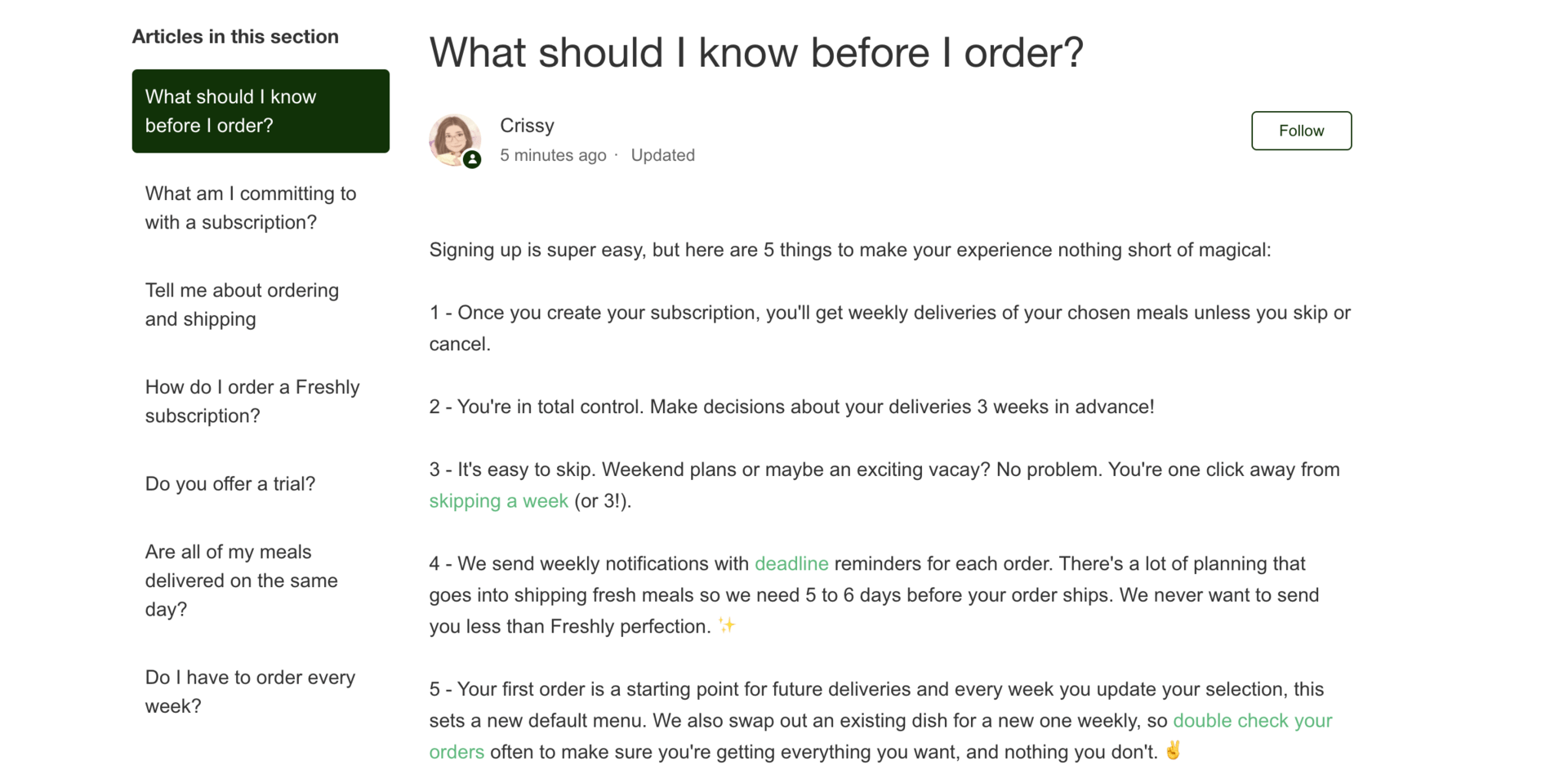
Prospective customers often find product and service descriptions through SEO, so a support team should optimise articles for that channel. This is one of the reasons they can be longer and more detailed than an FAQ article.
3. Onboarding flows
One of the key steps to retaining customers is making a good first impression with a strong onboarding program. Onboarding flows are a series of articles, guides, or resources to help new customers get up to speed quickly.
These often include how-to’s, walkthroughs, and longer-form tutorials, such as Trustpilot’s “Getting started guide for reviewers.” Marketing teams often send out onboarding flows as part of onboarding emails or in-product walk-throughs and account managers often share them with customers as resources.
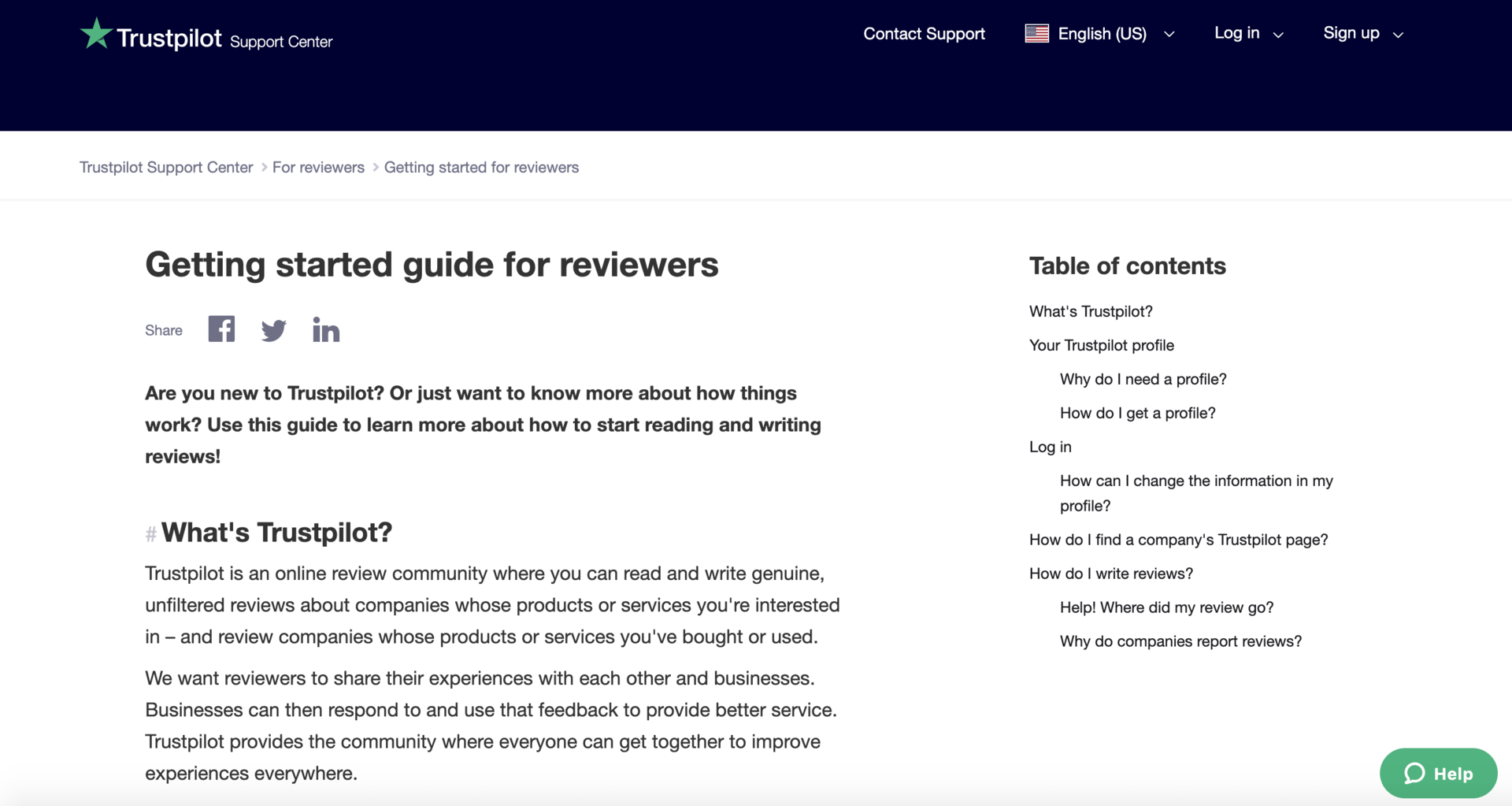
4. Troubleshooting guides
There’s nothing more frustrating than not being able to get help when you’re experiencing a technical issue, like being locked out of an account. Troubleshooting guides help ensure customers can get support when something isn’t working right.
These articles typically contain:
step-by-step instructions
screenshots
or videos
Troubleshooting guides can allow customers to get help when a support team is off the clock as well as function as resources agents can share when helping a customer complete complicated troubleshooting steps.
Troubleshooting content should originate from a customer advocacy team once they understand where the pain points in a product are. AI-powered tools like Zendesk’s Content Cues can help an advocacy team identify where customers are struggling by automatically identifying common customer questions.
For an example of troubleshooting articles, check out Khan Academy’s troubleshooting and bugs category on its help centre, which provides a variety of articles with information and workarounds for common technical issues.

Picking the right type of knowledge base article template
Picking the right type of knowledge base article template requires a support team to understand its core audience segments and align content with the knowledge its various customer groups need. If a business receives a significant amount of high-level questions from new customers, then FAQ’s are a must. If that business has a complex product even experienced customers need help navigating, then it will likely need advanced troubleshooting guides, too.
Based on the needs of your customer base, the ideal knowledge base will have a mix of article types, balancing longer cookbook-like articles as more thorough resources with brief how-to’s that stand on their own
This is even more relevant today, when companies have consumers engaging with self-service across multiple channels, such as third-party search, in-product links, knowledge shared by agents, and virtual assistants. Trustpilot aligns article formats based on what stage a customer is in the customer journey, and the channels they will use to find that content.
With tools such as Zendesk’s Content Blocks, teams can leverage one piece of knowledge across different types of articles. This gives you the ability to repeat content in different article sections, so you can leverage FAQ’s individually or as part of a longer tutorial.
5 best practices for writing effective knowledge base articles
There is no one-size-fits-all knowledge base article template. The right template will depend on the specific needs of your customer audience. However, there are a few key components that separate an effective knowledge base article template from one that misses the mark.
Simplify the user experience
Be specific
Collect user feedback
Continuously make improvements
Optimises for discoverability
Ask yourself if your knowledge base article template:
1. Simplifies the user experience
An effective knowledge base template makes complex knowledge simple to consume. Finding an answer shouldn’t be a scavenger hunt. Here are a few design best practices that make an article easier to navigate:
Use short and sweet titles—a good go-to is to make the question you’re answering the title of the article.
Make it easy for users to scan an article with step-by-step instructions, bullet points, and bolded text.
- For longer-form articles, include a table of contents so users know what’s on the menu from the start.
Incorporate heading tags so a user only has to read the sections that are helpful to them, and agents can refer customers to specific parts of an article.
2. Leans towards the specific
It’s best to keep an article concise and focus on answering a single question. Linking to related help centre articles gives customers the option to learn more about similar topics, without having to cram every tidbit of information in the one piece. This also allows a support team to be proactive, answering questions a customer might not yet know they had. You can link to other knowledge base content within an article or through the page navigation.
3. Fosters a feedback loop through data
User feedback is essential to an effective knowledge base article template. Templates that give users the power to up and down vote the effectiveness of content allow a support team to track how well an article is performing from the customer’s perspective.
Subscriptions, comments, and page views are other important metrics that give a business insight into how it can improve a knowledge base article template. These features will likely come with your knowledge base software.
4. Sets you up to be agile
A knowledge base article template shouldn’t be seen as something static—success requires a support team to review, improve, and iterate on content over time. Ultimately, value comes from setting yourself up to be agile: relevant content is everything. Here are a few tools we use to keep our help centre content up to date:
- The Knowledge Capture app: Agents on the frontlines can flag articles that need a refresh. With the Knowledge Capture app, they can easily add inline feedback to existing articles that need updates.
- Content Cues: AI can help a support team identify top-performing articles to keep up to date. It can also suggest underperforming content to improve or archive.
- Content Blocks: Content Blocks help a support team seamlessly update content that lives across multiple articles or help centres. Changes made to a content block are reflected across all articles at once.
- Scheduled publishing/unpublishing: This ensures that time-sensitive content, such as holiday-specific content, only shows up at the right time.
- Team publishing: Team publishing gets subject matter experts involved in content creation and upkeep. Even folks outside of a support team can provide insight into the relevance of content.
5. Optimises for discoverability
Besides organising and structuring content, a great knowledge base article template ensures that content is findable—whether that’s through SEO and third-party search, a knowledge base directly, or a chatbot. Discoverability is key in self-service: you can have the best knowledge base article in the world, but if you don’t think about how customers find and use it, it won’t work. The following tips improve the discoverability of an article:
Include keywords in titles that a customer might search for.
Answer one question per article. This improves search within a knowledge base and SEO.
- Use labels carefully to balance your search results. Labels influence article search relevance when customers interact with a knowledge base directly. They can also influence a chatbot, so customers can self-serve outside of a knowledge base, like on the homepage of your website.
- Make it easy for users to get the information they need in one place with a search bar. This might also mean extending your help centre search to external knowledge bases.
Coordinate with subject matter experts to get their input. They can help tag and organise an article to optimise it for the customer journey.
The stronger your knowledge base articles and knowledge base templates, the better experience your customers will have when they self-serve, and the more benefits your business will reap. So remember, the key is to find the right mix of knowledge base article templates for your customer-audience that enables them to find answers quickly and effortlessly.
