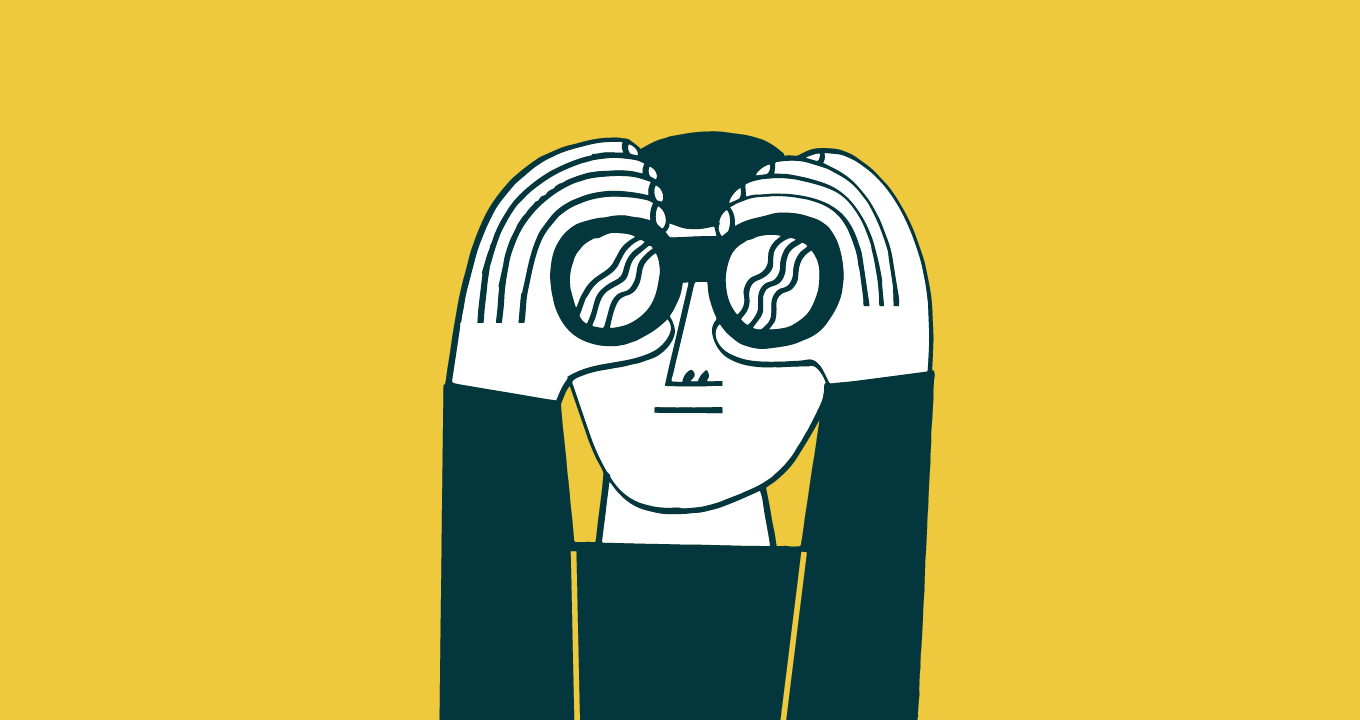Article • 7 min read
How to identify and support your most valuable customer segments
Using segmentation to better serve your best customers.
By Patrick Grieve
Last updated December 16, 2020
The “Pareto principle” holds that 80% of your revenue comes from just 20% of your customers.
Now, that’s probably not the exact ratio for your business. It would honestly be strange if an Italian economist who died 100 years ago had accurately predicted your company’s precise revenue results.
However, the fact remains that not all customers contribute equally to your profitability—some spend more than others.
Customer segmentation is the process of categorising your clients to understand how certain groups of buyers relate to your business. Segmentation can reveal a lot about your customers—including which ones add the most to your company’s bottom line.
Need help putting a name to the 20% of your customers who are doing 80% of the spending, give or take? Read on to learn how to identify your most valuable customer segments, understand their relationship with your business, and find ways to keep the customer happy.
Tag customers by their segment traits
To identify valuable segments, you first need to work out which customer characteristics and behaviours you wish to use for your classifications. The more traits you track, the more ways you’ll be able to segment your customer data.
There are many qualities you can look at when identifying and grouping customers. Some of the most common customer segment examples include:
- Geographic: Analysing customers by their towns, states, countries or regions.
- Demographic: Segmenting customers by age, gender, income, education, occupation and so on.
- Industry: Organising clients based on their field of business.
- Company size: Identifying SMB (small/medium business), SME (small/medium enterprise), and enterprise-level clients.
Ben Collet, Zendesk’s Senior Director of Customer Advocacy, has also found that time-based parameters can be a great way of identifying customers. Ben’s team started segmenting customers by how long they’d been using Zendesk products, from those still in the 14-day trial period to veteran clients.
“What ended up standing out to us was the first 90 days,” Ben says. “That timespan segment had relevance to all of our customer types, big and small, and contained investment opportunities that were also relevant to prospect conversion.”
Once you’ve decided your classifications, define those segments in your customer service software. Using a platform like Zendesk Support makes it easy to access and update all the information you have on a customer. Start by putting ticket tags on all your clients, whether individuals or organisations.
Try updating all your contacts to have an “SMB”, “SME” or “Enterprise” tag added to segment support tickets by company size. For time-based segmentation, use daily syncs of data with your CRM system to tag the customer’s age as “First90”, “FirstYear” or “Veteran”. And if your CRM does not already capture it, you can also tag demographic and geographic segment information.
Tagging specific characteristics also serves other purposes beyond segmentation.
“Use tags to route these customers to aligned agents, cluster macros for the right size customer, build personalised self-service experiences based on ticket trends from that group, and set service-level agreements for response times,” recommends Ben.
Filter customer segments by their value
Once you’ve started tagging customers, you’re able to identify which segments drive the most value for your company.
There are different ways to gauge a specific customer segment’s value to your business. Retailers, e-commerce stores and other non-subscription-based companies might analyse each segment’s average order value (AOV) or their customer lifetime value (LTV).
SaaS companies, on the other hand, will most likely look at a segment’s average annual recurring revenue, or ARR.
“You might use a CRM as a source of truth to house ARR,” says Ben. If your CRM contains both segment tags and revenue numbers, you’ll be able to filter customer segments to look at their overall value.
Ben also recommends that support teams work closely with their go-to-market partners and look at the segments they are already monitoring as valuable.
“If you have a data team, they might be already positioning universal customer segment definitions and terms for the whole company to adopt,” Ben says. “At the very least, it gives you criteria to test.”
“If your sales team always talks about your top 100 or 10,000 customers, take a look at tickets from that candidate segment and see if a story emerges,” adds Ben. “If your customer satisfaction (CSAT) for this group is below all other groups, you might have a useful definition of an enterprise customer segment.”
Keep in mind that your most valuable segments are subject to change over time. As your company grows, new opportunities will emerge and you may begin prioritising different segments.
Build a better experience for all your customers
Get started with a free trial of Zendesk Support and Explore today.
Your start-up may become more widely known, opening up new markets. An industry you cater to may shrink, causing you to pivot to other verticals.
When Zendesk started out, we were targeting the enterprise customer segment. But over time, we began to see more and more opportunities with smaller businesses.
“It was clear from their ticket data and customer lifetime value performance that SMB customers had less complex use cases, and wanted to be able to have answers as quickly as possible—even faster than humans could be available on any channel to provide,” Ben explains.
Recognising that smaller businesses had a need for low complexity and high-speed support, we decided to invest in our self-service and Answer Bot resources for this segment.
“I think what’s most important here is the recognition that the most valuable customer segment definition will change over time, that customer segments have a shelf life, and that you should move as swiftly as possible to make relevant investments in their support experiences so you can keep pace with your customer growth,” says Ben.
Evaluate your service for valuable customer segments
Once customers are classified in your support tool, it’s easier to check customer service metrics for specific segments to make sure you’re providing excellent support.
But which key performance indicators should you look at?
“There are absolutely universal baselines from which to understand any segment,” says Ben. “These are the same KPIs we all use to understand support experiences.”
Those table-stakes metrics include:
Customer satisfaction (CSAT)
Net Promoter Score (NPS)
First Reply Time
Time to resolution
Complexity, or average agent touches
Average number of requests per month
Zendesk Support tracks all the above. That allows you to bring the data into Zendesk Explore to monitor and analyse these metrics for your most valuable segments.

Once you’ve mastered the baselines, you can use Explore to monitor and analyse more qualitative service metrics, such as:
Top contact reasons (for example, by product area)
Disposition
Customer sentiment
Resolution type
Percentage of escalations
Retention, expansion, churn and contraction
Explore lets you set up dashboards and automated reporting that will keep you updated on the most critical KPIs for your most critical customer segments.
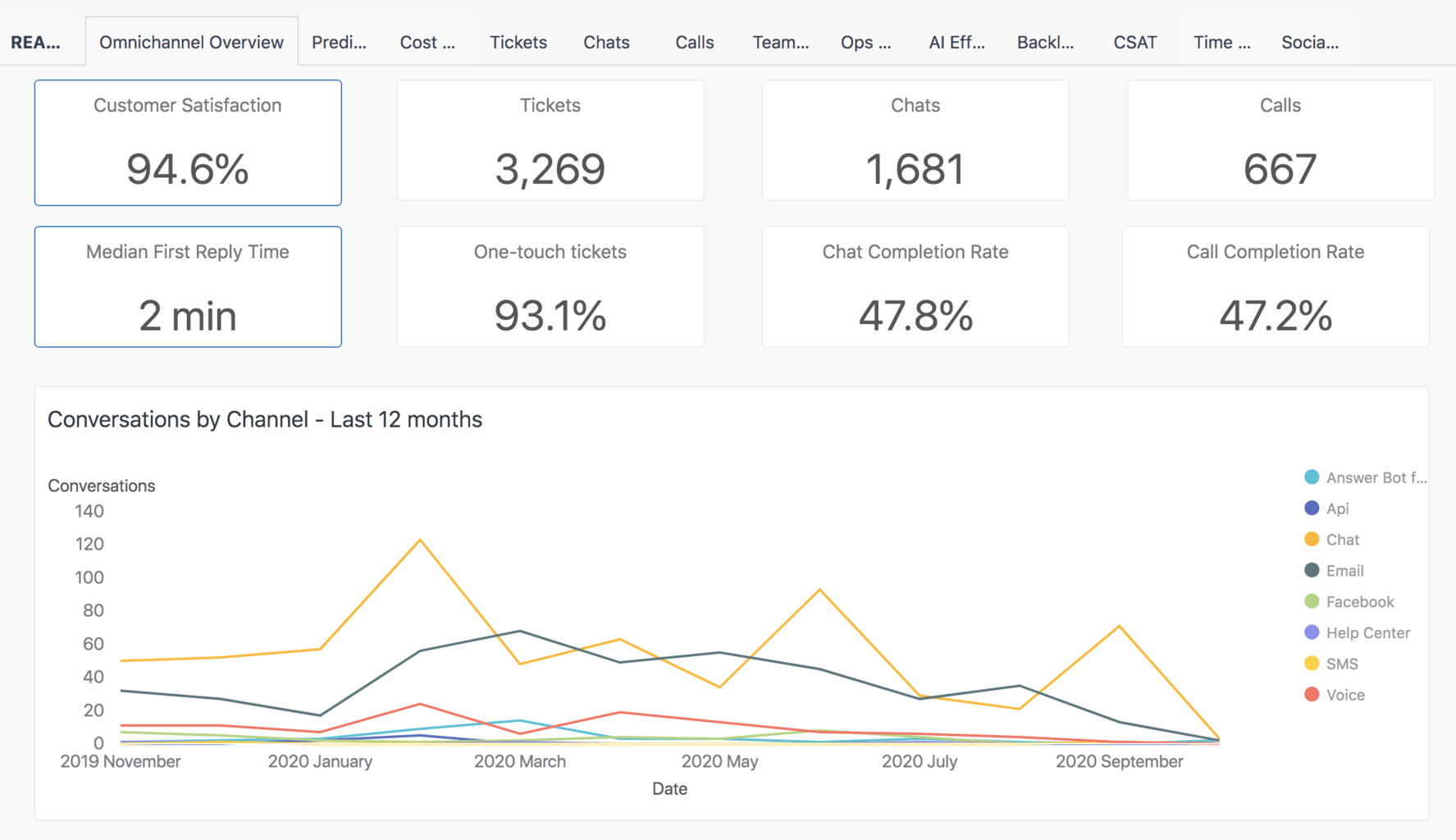
If you see that one of your segments is under-performing in a key metric, you can then act quickly to identify and fix the underlying issue.
For example, let’s say customers in the first 90 days of using your service are one of your most valuable segments. If you’re using Explore to monitor that group, you might see a spike in support tickets from them on your dashboard. You can then analyse all “First90” support tickets to see if there’s a frequently asked question that needs to be proactively addressed. Or, your ticket analysis may reveal a recurring product issue that needs to be fixed.
Regularly monitoring service metrics for your most valuable customer segments will continually reveal areas for improvement. And when it comes to satisfying and retaining your most lucrative customers, there’s always room for improvement.
Reap the benefits of customer segmentation and analysis
The rationale for focusing on your most valuable customer segments is to make sure you’re taking care of your best customers. But customer segmentation has a way of making things better for lower-priority segments, too.
“By being able to show where your team is creating growth with customers in some segments, it can highlight how to apply those lessons to segments which need more care,” Ben says. “By constantly prioritising high-impact opportunities by segment, you are raising the standard of service incrementally and faster than you might for all customers all at once.”
To start building a better experience for all your customers, get started with a free trial of Zendesk Support and Explore today.