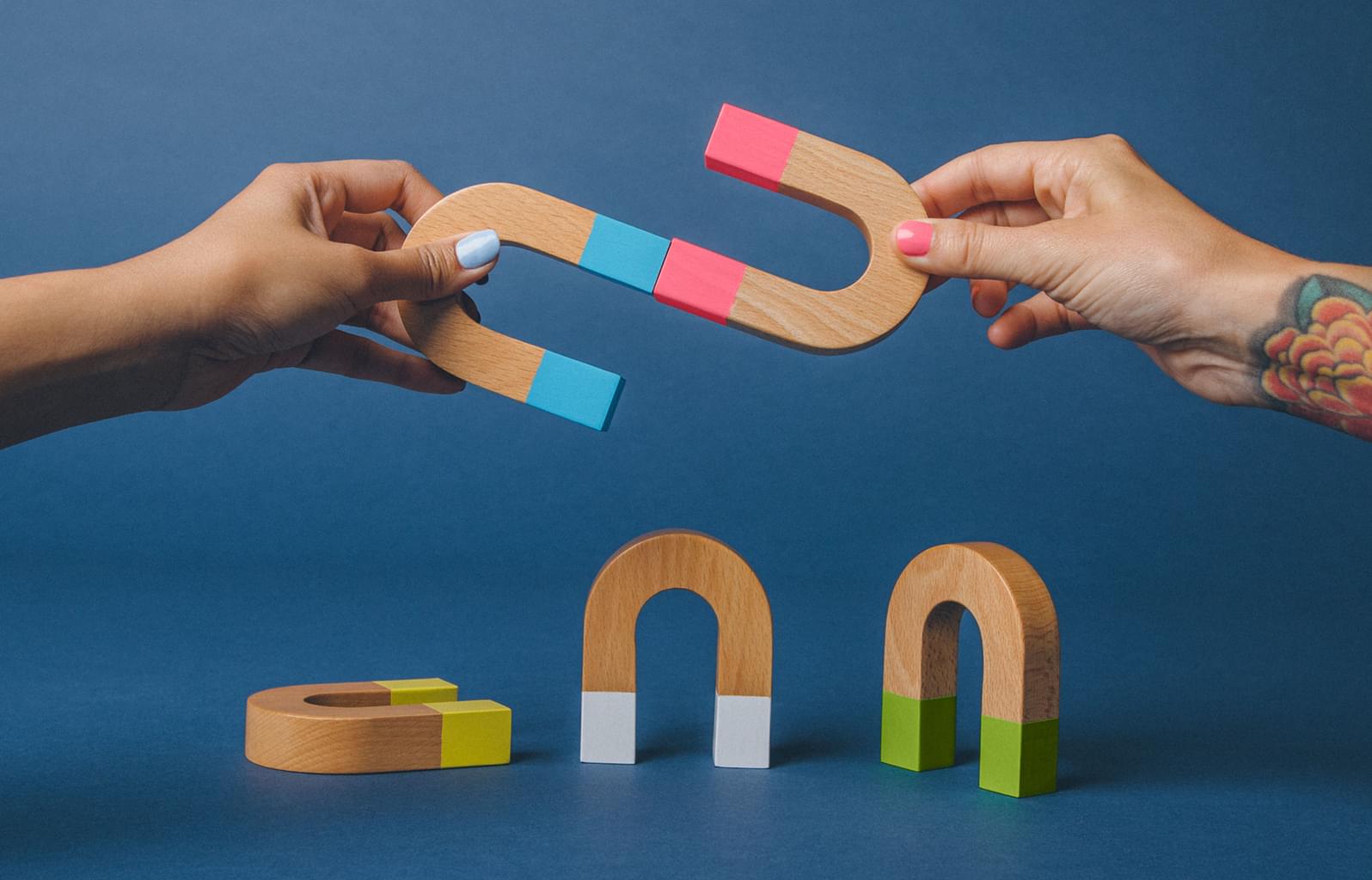Article • 6 min read
Content management v. knowledge management
The real differences between content management and knowledge management – spoiler alert – scaling businesses need both
By Tara Ramroop, Senior content marketing manager
Last updated July 1, 2020
Content management and knowledge management are often used interchangeably. But distinguishing between the two is necessary for any business that wants to use both to streamline internal operations and establish consistency in their message.
Content v. knowledge
Knowledge is the abstract, tacit know-how that lives within everyone who belongs to an organisation – you can have explicit knowledge of things without necessarily translating that knowledge into output. Output is generally what we consider content.
Knowledge is the basis for everything that we all do at work – it’s dynamic, decentralised and contained within individuals, notebooks and more. We tap into our personal cache of institutional knowledge and subject-matter expertise when we’re concentrating on a project, we provide it when working cross-functionally with team members and business partners, and we seek it every time we go on Slack to ask questions or to get advice. The bigger the organisation, the more likely it is that institutional knowledge is hiding in even more places, within the brains of even more people, whether that knowledge is turned into content or not.
Content is created in the context of consumption, designed for an intended medium, audience or point in time. One piece of tacit knowledge could manifest itself in infinite pieces of content: a blog post, help centre articles and more.
Content and knowledge are both important components of successful user experience. When used effectively, they have the potential to improve customer experience and employee experience, as well as foster organisational cohesion and consistency. Everyone relies on the same pool of knowledge to create content or even speak using the same vernacular across a business.
What is content management?
Content management refers to the process for creating and managing all of the content being created for different channels and outputs. The post that you’re reading right now is a piece of content, created and tailored especially for consumption on this channel, a blog. You might have read a help centre article on how to customise your software instance or engaged with a community post that was relevant to a question that you had. Help centre articles and posts in a community are other types of content. A content-management system is the process for managing all of this output. Each content piece is likely to have been put together by several different people and teams – this is especially true for enterprise content management. The term may also refer to the technical platform that helps teams manage content.
Types of content include:
Help centre articles
Blog posts like this one
Answers that pop up as a response to a question within a chatbot
What is knowledge management?
Knowledge management refers to the ways in which information is gathered, organised and distributed across an organisation. A knowledge-management system may refer to these processes, or it may refer to the knowledge-management solution used to assist teams with these processes. We know that there are many sources of information, which is why a centralised knowledge-management repository is so important for organisations. Types of knowledge include, but are not limited to:
Expertise and institutional knowledge that form the basis of help centre articles. One help centre article can include all sorts of knowledge from product experts, the advocacy team, community managers and more.
Context from the customer-support team about a persistent customer-facing issue, such as a bug in the software or a design oversight affecting the customer experience
Tips from community managers and moderators about optimising the product for unique use cases
There are many benefits of a knowledge-management system: it improves customer and agent experience, and breaks down internal silos of information that can hinder productivity and mutual understanding.
Content management v. knowledge management
Just as content and knowledge are both important components of a successful user experience, so are content management and knowledge management. When considering how to build these processes with your company, it may help to think about how both show up in a real-life business situation: a company’s help centre v. its knowledge base.
A help centre is a subset of a knowledge base that is activated for a particular use case – for customers to look for answers themselves to frequently asked questions that don’t require an agent. However, the information in the help centre is culled from a knowledge base that might have many other uses, such as an internal help centre for employees, another one for partners who make integrations with the company’s software and more.
As companies expand their use of knowledge across touch-points, technology and automation can help ensure that knowledge is centralised and streamlined – this is what knowledge management is all about. With the ability to update knowledge once and have it reflected across multiple pieces of content, content managers can tap into knowledge more efficiently, wherever it’s needed: for help centres, bot-assisted responses and more.
Content management v. knowledge management: Real-life examples
Knowledge is often deployed to streamline support operations. As mentioned above, knowledge is the basis for customer-facing self-service portals that improve customer experience and take the heat off agents, who can then focus on other issues. In all of these success stories, knowledge management was the necessary first step that came before content management, content strategy and optimisation. A self-service platform is really the scalable result of turning implicit knowledge into content.
Tonni Buur, VP of Global Support at Trustpilot, a Danish consumer-review website, describes knowledge management in his organisation as a knowledge framework. Knowledge is deployed by, and for, the Trustpilot support team in several ways:
Product-support content
Various article formats: FAQs, product descriptions, walk-throughs and troubleshooting
Support macros
Short-form video content
Across multiple stages and steps in the customer and agent experience, and with the support of knowledge-management software, knowledge increases support efficiency as measured by deflected tickets, increased self-service adoption and agent efficiency, among other KPIs.
Their knowledge-sharing experience demonstrates that once you have established effective knowledge-management practices – which include capturing knowledge – you can activate it in the form of content in a way that makes the most sense for the audiences for which the content is being tailored.
New Zealand-based VEND, a point-of-sale system for retailers, captures all customer enquiries in its knowledge base, but not all of it necessarily becomes customer-facing content. The most-searched-for content is displayed at the top of its help centre, and users can filter for their requirements. The front-end experience is supported by agile practices and a knowledge-centred approach on the back end.
Content and knowledge are both important components of successful user experience. When used effectively, both content management and knowledge management have the potential to help a business connect more efficiently with customers, as well as better connect its own employees with the information that they need to be successful.